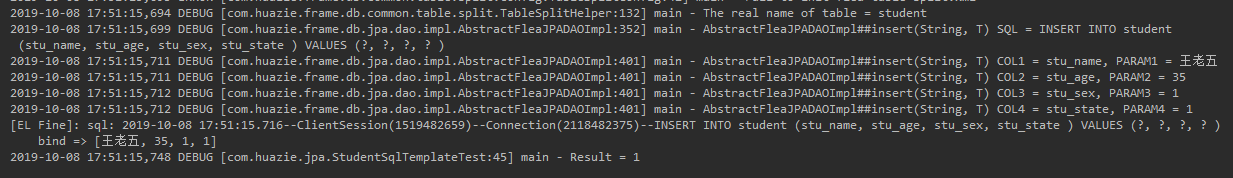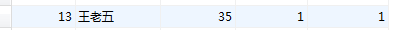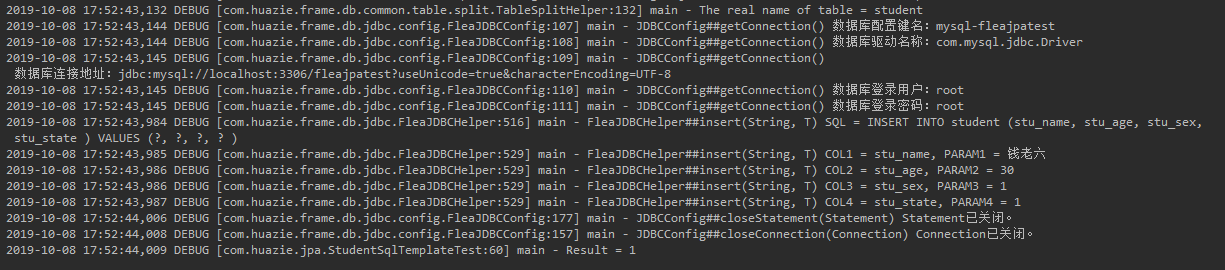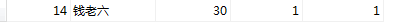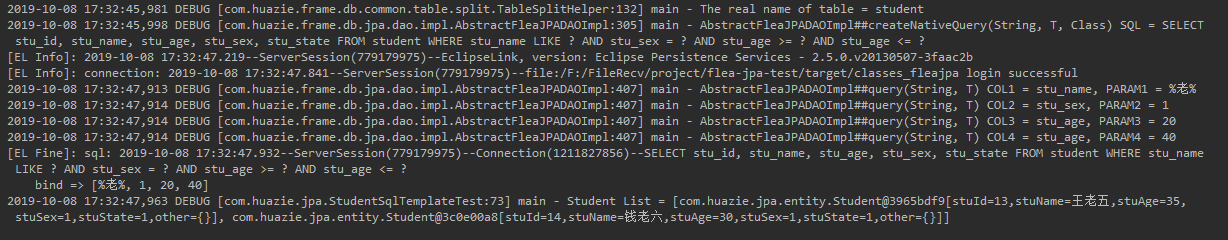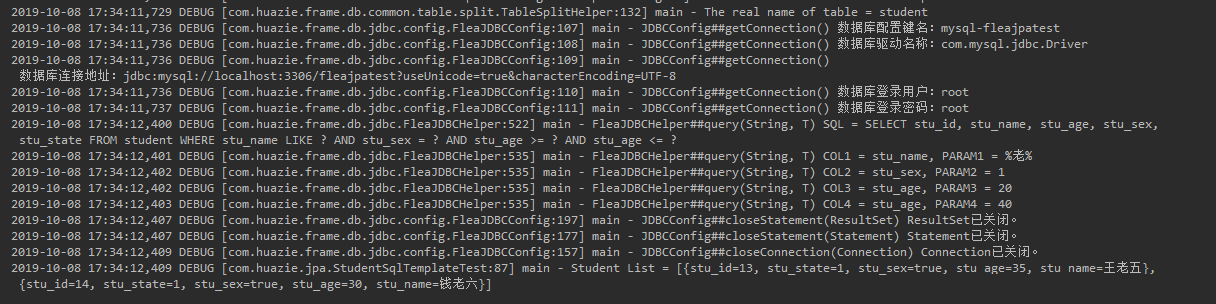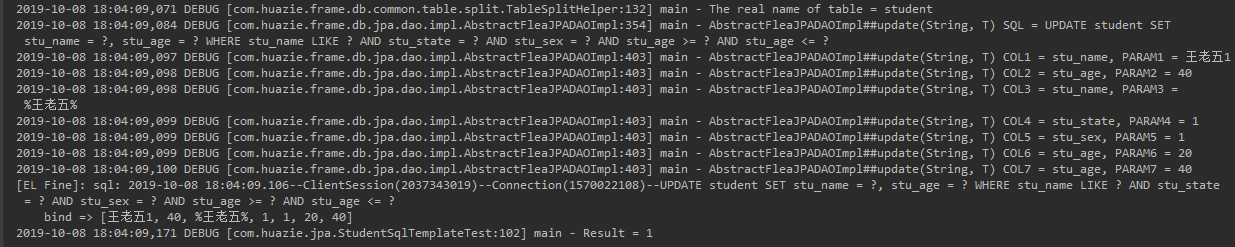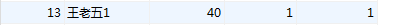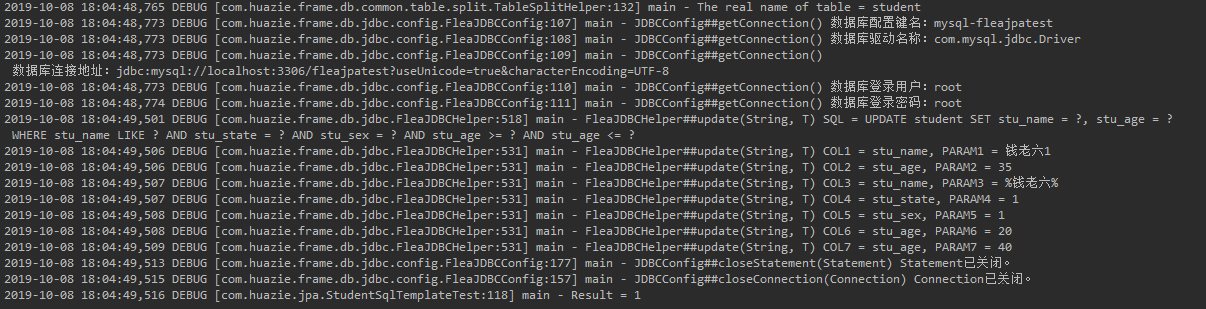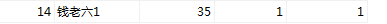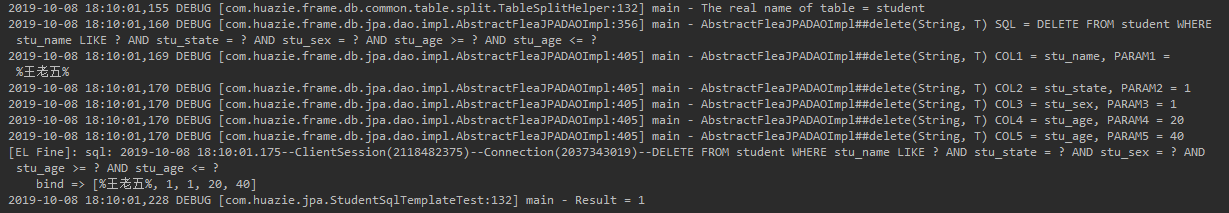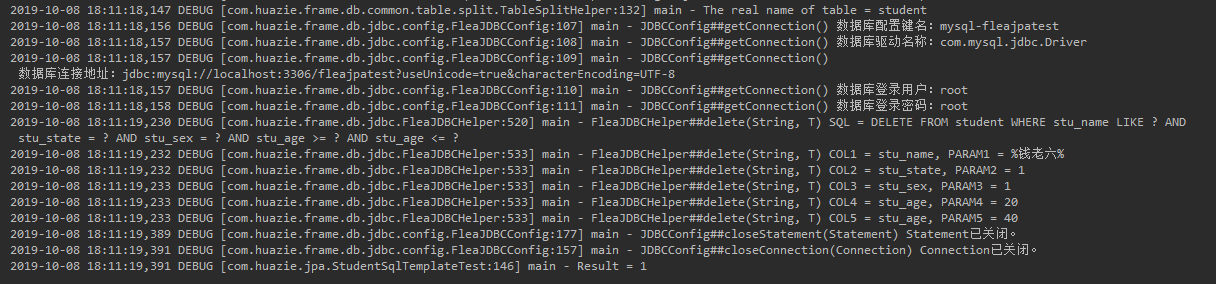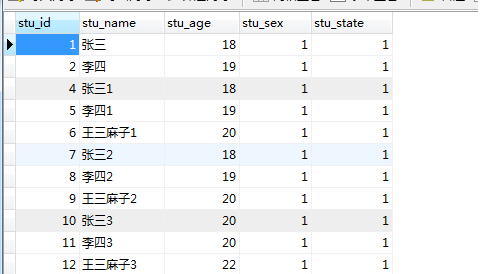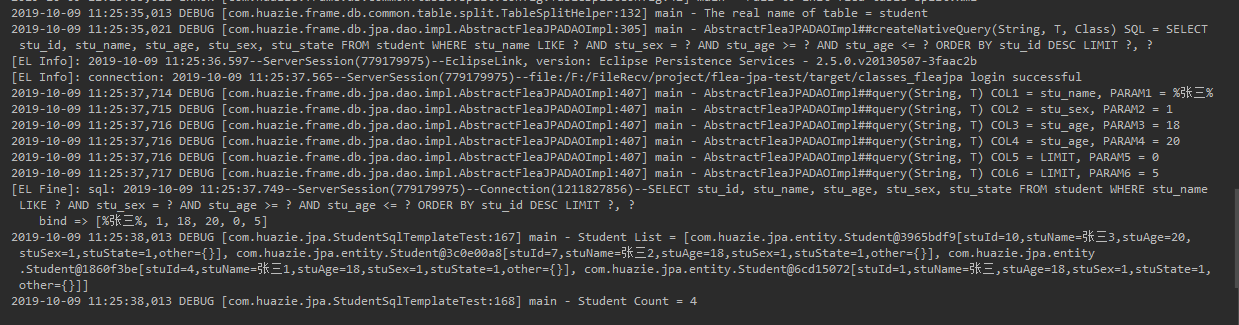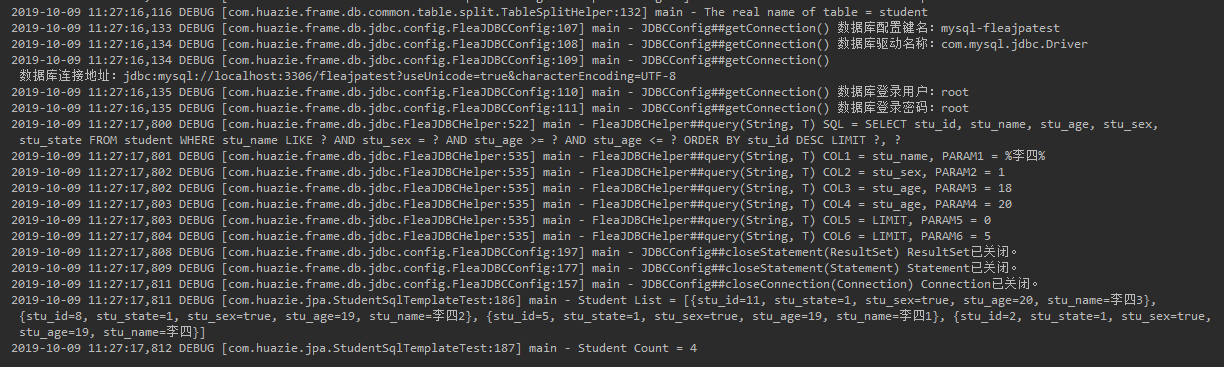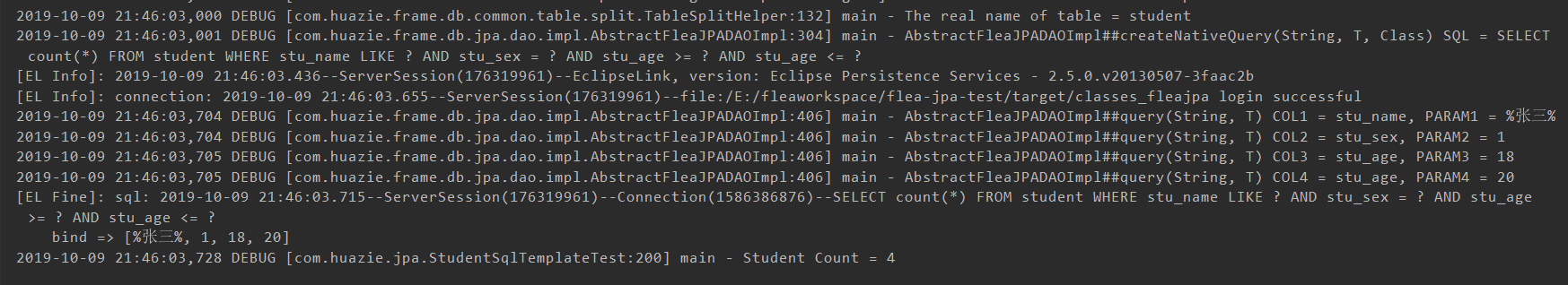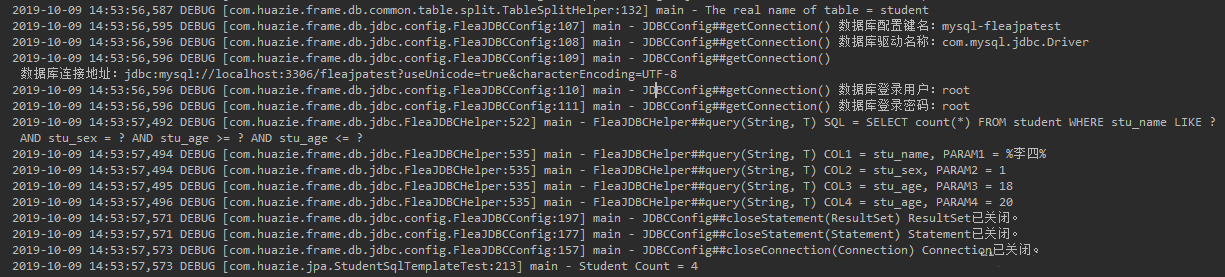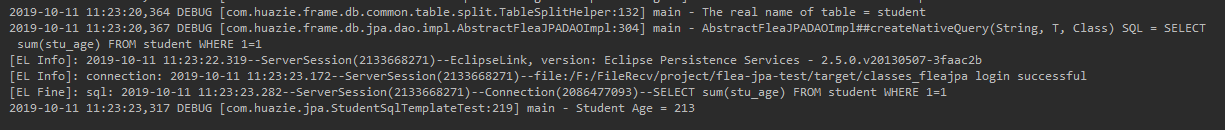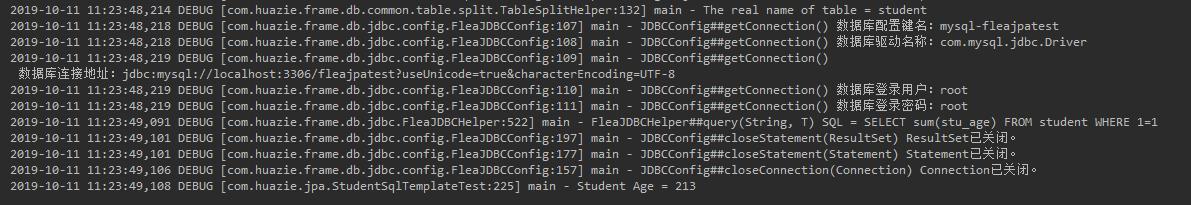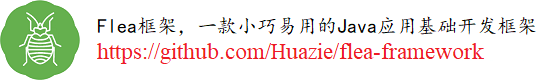引言
本篇将要演示 SQL 模板的使用,目前包含 INSERT 模板、SELECT 模板、UPDATE 模板、DELETE模板。
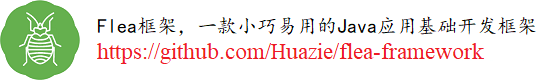
1. 准备工作
为了演示SQL模板接入(参考 JPA接入 中的准备工作),需要如下准备:
- MySQL数据库 (客户端可以使用 navicat for mysql)
- 新建测试数据库 fleajpatest
- 新建测试表 student
2. 使用讲解
2.1 SQL模板配置
SQL模板配置包含了SQL模板规则,SQL模板定义,SQL模板参数,SQL关系配置。具体配置可至GitHub,查看 flea-sql-template.xml
SQL 模板规则,即定义 SQL 模板的校验规则,主要包含增删改查的 4 类模板。
以 INSERT SQL 模板的校验规则配置举例,如下所示【这里属性 value 值其实就是 INSERT SQL 模板的正则表达式】:
1
2
3
4
5
6
|
<rules>
<rule id="insert" name="INSERT SQL模板的校验规则配置">
<property key="sql" value="[ ]*(INSERT)[ ]+(INTO)[ ]+##table##[ ]+\([ ]*##columns##[ ]+\)[ ]+(VALUES)[ ]+\([ ]*##values##[ ]+\)[ ]*" />
</rule>
</rules>
|
SQL 模板定义,即定义通用的增删改查 SQL 模板。
以 INSERT SQL 模板定义举例,如下所示:
1
2
3
4
5
6
7
8
9
|
<templates>
<template id="insert" ruleId="insert" name="INSERT SQL模板" desc="用于原生SQL中INSERT语句的使用">
<property key="template" value="INSERT INTO ##table## (##columns## ) VALUES (##values## )" />
<property key="type" value="insert"/>
</template>
</templates>
|
SQL 模板参数,即定义 SQL 模板中的参数取值。
以 INSERT SQL 模板参数举例,如下所示:
1
2
3
4
5
6
7
8
9
10
|
<params>
<param id="insert" name="SQL模板參數" desc="用于定义SQL模板中的替换参数">
<property key="table" value="flea_config_data" />
</param>
</params>
|
SQL 关系配置,用于关联 SQL 模板和 SQL 模板参数。
以 INSERT SQL 关系配置举例,如下所示:
1
2
3
4
|
<relations>
<relation id="insert" templateId="insert" paramId="insert" name="SQL关系"/>
</relations>
|
relation 用于定义一条 SQL 关系配置:
id : SQL关系编号templateId : SQL模板编号paramId : SQL模板参数编号
2.2 新增数据
相关配置可查看 :
1
2
3
4
5
6
7
8
9
| <param id="insert" name="SQL模板參數" desc="用于定义SQL模板中的替换参数">
<property key="table" value="student" />
<property key="columns" value="stu_name, stu_age, stu_sex, stu_state" />
<property key="values" value=":stuName:, :stuAge:, :stuSex:, :stuState:" />
</param>
<relation id="insert" templateId="insert" paramId="insert" name="SQL关系"/>
|
JPA方式接入SQL模板:
1
2
3
4
5
6
7
8
9
10
11
12
13
| @Test
public void testInsertSqlTemplateFromJPA() throws Exception{
IStudentSV studentSV = (IStudentSV) applicationContext.getBean("studentSV");
Student student = new Student();
student.setStuName("王老五");
student.setStuAge(35);
student.setStuSex(1);
student.setStuState(1);
int ret = studentSV.insert("insert", student);
LOGGER.debug("result = {}", ret);
}
|
运行结果:
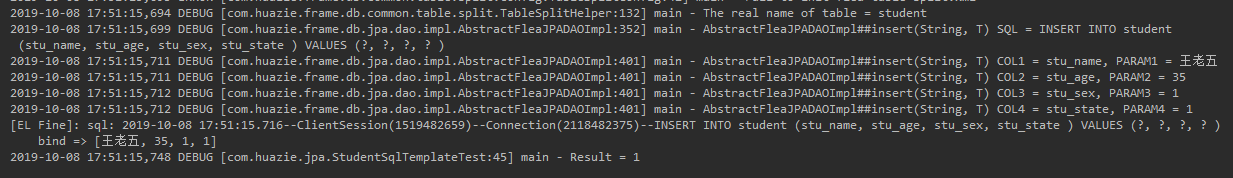
新增数据:
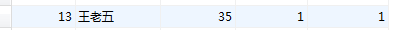
JDBC方式接入SQL模板:
1
2
3
4
5
6
7
8
9
10
11
12
13
| @Test
public void testInsertSqlTemplateFromJDBC() throws Exception {
FleaJDBCConfig.init(DBSystemEnum.MySQL.getName(), "fleajpatest");
Student student = new Student();
student.setStuName("钱老六");
student.setStuAge(30);
student.setStuSex(1);
student.setStuState(1);
int ret = FleaJDBCHelper.insert("insert", student);
LOGGER.debug("result = {}", ret);
}
|
运行结果:
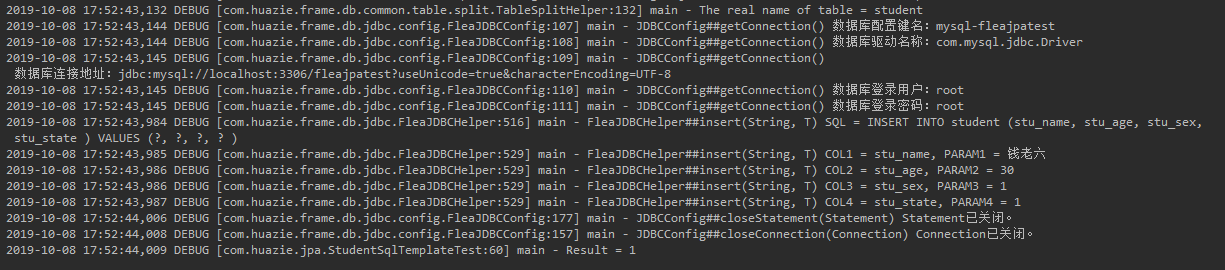
新增数据:
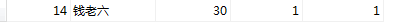
2.3 查询数据
相关配置可查看 :
1
2
3
4
5
6
7
8
9
10
| <param id="select" name="SQL模板參數" desc="用于定义SQL模板中的替换参数; 如需查询全部,则设置key=columns的属性值为 *,即可">
<property key="table" value="student" />
<property key="columns" value="*" />
<property key="conditions" value="stu_name LIKE :stuName: AND stu_sex = :stuSex: AND stu_age >= :minAge: AND stu_age <= :maxAge:" />
</param>
<relation id="select" templateId="select" paramId="select" name="SQL关系"/>
|
JPA方式接入SQL模板:
1
2
3
4
5
6
7
8
9
10
11
12
| @Test
public void testQuerySqlTemplateFromJPA() throws Exception {
IStudentSV studentSV = (IStudentSV) applicationContext.getBean("studentSV");
Student student = new Student();
student.setStuName("%老%");
student.setStuSex(1);
student.put("minAge", 20);
student.put("maxAge", 40);
LOGGER.debug("Student List = {}", studentSV.query("select", student));
}
|
运行结果:
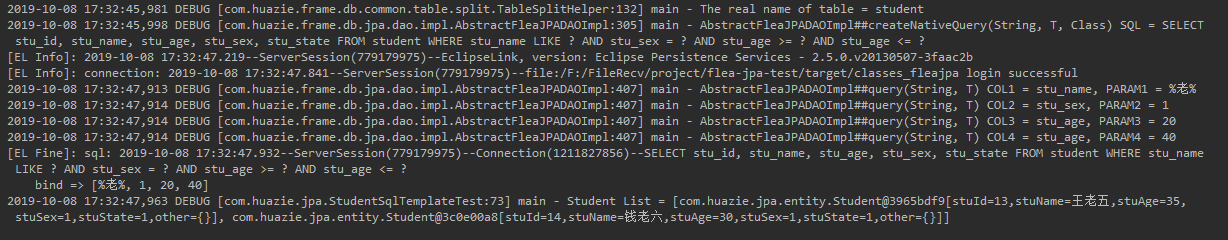
JDBC方式接入SQL模板:
1
2
3
4
5
6
7
8
9
10
11
12
| @Test
public void testQuerySqlTemplateFromJDBC() throws Exception {
FleaJDBCConfig.init(DBSystemEnum.MySQL.getName(), "fleajpatest");
Student student = new Student();
student.setStuName("%老%");
student.setStuSex(1);
student.put("minAge", 20);
student.put("maxAge", 40);
LOGGER.debug("Student List = {}", FleaJDBCHelper.query("select", student));
}
|
运行结果:
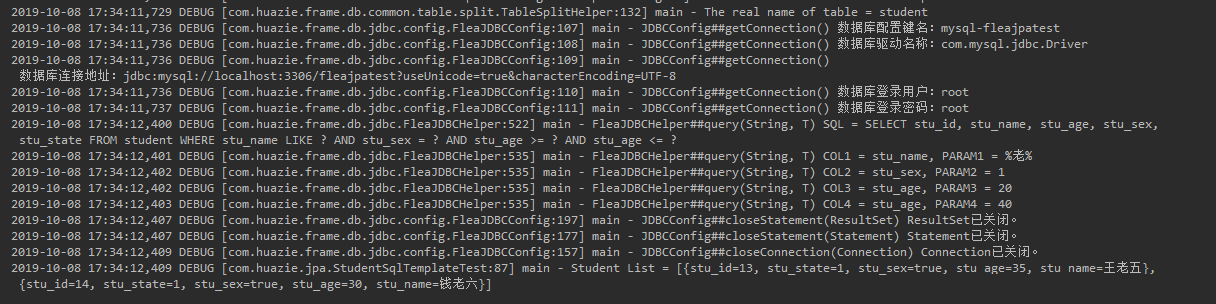
2.4 更新数据
相关配置可查看 :
1
2
3
4
5
6
7
8
9
10
| <param id="update" name="SQL模板參數" desc="用于定义SQL模板中的替换参数">
<property key="table" value="student" />
<property key="sets" value="stu_name = :stuName, stu_age = :stuAge" />
<property key="conditions" value="stu_name LIKE :sName: AND stu_state = :stuState: AND stu_sex = :stuSex: AND stu_age >= :minAge: AND stu_age <= :maxAge:" />
</param>
<relation id="update" templateId="update" paramId="update" name="SQL关系"/>
|
JPA方式接入SQL模板:
1
2
3
4
5
6
7
8
9
10
11
12
13
14
15
| @Test
public void testUpdateSqlTemplateFromJPA() throws Exception {
IStudentSV studentSV = (IStudentSV) applicationContext.getBean("studentSV");
Student student = new Student();
student.setStuName("王老五1");
student.setStuAge(40);
student.setStuState(1);
student.setStuSex(1);
student.put("sName", "%王老五%");
student.put("minAge", 20);
student.put("maxAge", 40);
LOGGER.debug("Result = {}", studentSV.update("update", student));
}
|
运行结果:
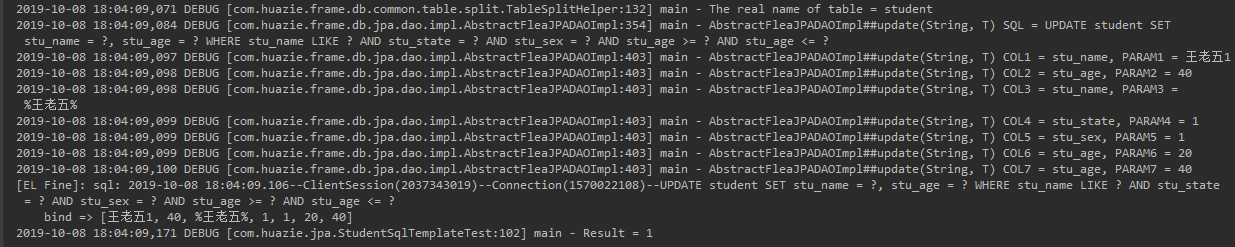
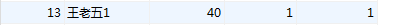
JDBC方式接入SQL模板:
1
2
3
4
5
6
7
8
9
10
11
12
13
14
15
| @Test
public void testUpdateSqlTemplateFromJDBC() throws Exception {
FleaJDBCConfig.init(DBSystemEnum.MySQL.getName(), "fleajpatest");
Student student = new Student();
student.setStuName("钱老六1");
student.setStuAge(35);
student.setStuState(1);
student.setStuSex(1);
student.put("sName", "%钱老六%");
student.put("minAge", 20);
student.put("maxAge", 40);
LOGGER.debug("Result = {}", FleaJDBCHelper.update("update", student));
}
|
运行结果:
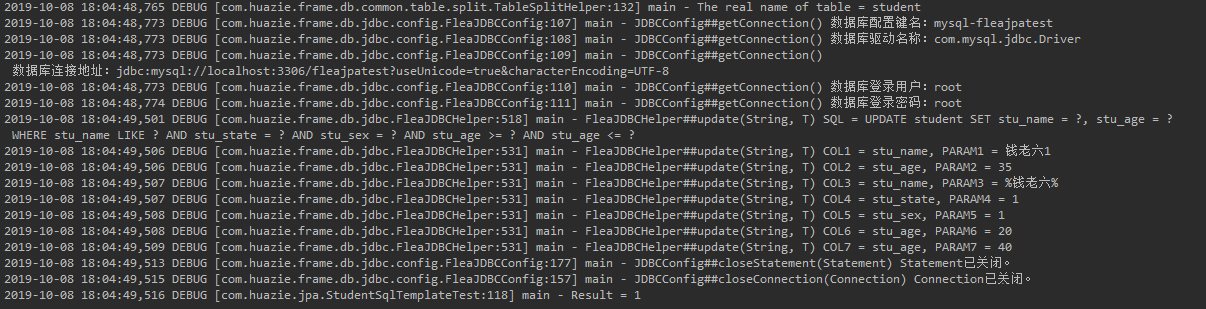
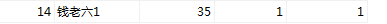
2.5 删除数据
相关配置可查看 :
1
2
3
4
5
6
7
8
| <param id="delete" name="SQL模板參數" desc="用于定义SQL模板中的替换参数">
<property key="table" value="student" />
<property key="conditions" value="stu_name LIKE :stuName: AND stu_state = :stuState: AND stu_sex = :stuSex: AND stu_age >= :minAge: AND stu_age <= :maxAge:" />
</param>
<relation id="delete" templateId="delete" paramId="delete" name="SQL关系"/>
|
JPA方式接入SQL模板:
1
2
3
4
5
6
7
8
9
10
11
12
13
| @Test
public void testDeleteSqlTemplateFromJPA() throws Exception {
IStudentSV studentSV = (IStudentSV) applicationContext.getBean("studentSV");
Student student = new Student();
student.setStuName("%王老五%");
student.setStuState(1);
student.setStuSex(1);
student.put("minAge", 20);
student.put("maxAge", 40);
LOGGER.debug("Result = {}", studentSV.delete("delete", student));
}
|
运行结果:
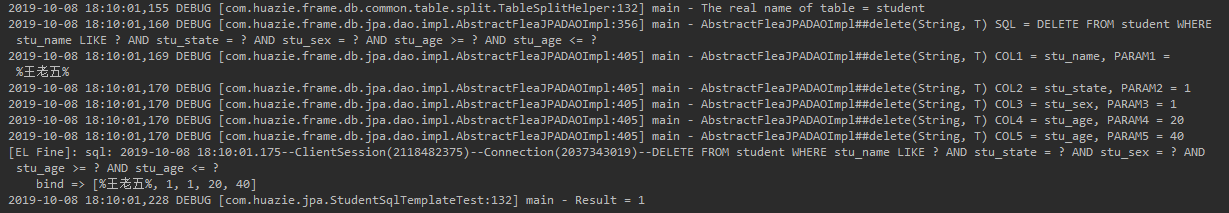
JDBC方式接入SQL模板:
1
2
3
4
5
6
7
8
9
10
11
12
13
| @Test
public void testDeleteSqlTemplateFromJDBC() throws Exception {
FleaJDBCConfig.init(DBSystemEnum.MySQL.getName(), "fleajpatest");
Student student = new Student();
student.setStuName("%钱老六%");
student.setStuState(1);
student.setStuSex(1);
student.put("minAge", 20);
student.put("maxAge", 40);
LOGGER.debug("Result = {}", FleaJDBCHelper.delete("delete", student));
}
|
运行结果:
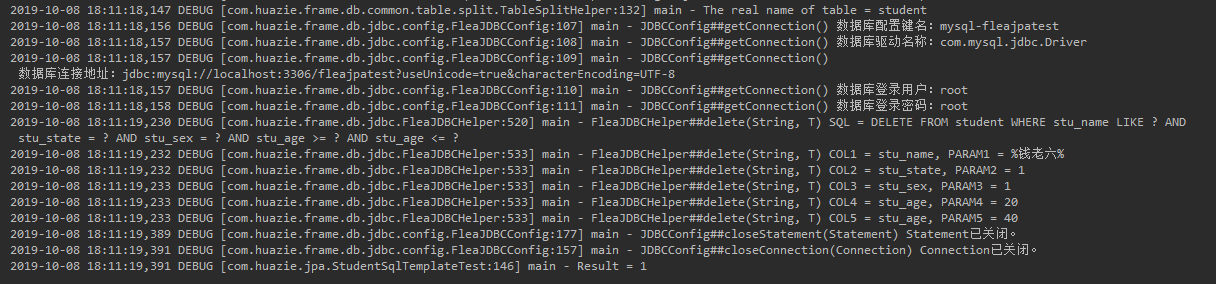
2.6 分页查询
当前数据库数据如下:
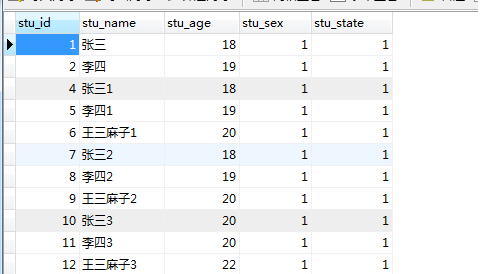
相关配置可查看 :
1
2
3
4
5
6
7
8
9
10
| <param id="select_1" name="SQL模板參數" desc="用于定义SQL模板中的替换参数; 如需查询全部,则设置key=columns的属性值为 *,即可">
<property key="table" value="student" />
<property key="columns" value="*" />
<property key="conditions" value="stu_name LIKE :stuName: AND stu_sex = :stuSex: AND stu_age >= :minAge: AND stu_age <= :maxAge: ORDER BY stu_id DESC LIMIT :pageStart:, :pageCount:" />
</param>
<relation id="select_1" templateId="select" paramId="select_1" name="SQL关系"/>
|
JPA方式接入SQL模板:
1
2
3
4
5
6
7
8
9
10
11
12
13
14
15
16
17
18
| @Test
public void testQueryPageSqlTemplateFromJPA() throws Exception {
IStudentSV studentSV = (IStudentSV) applicationContext.getBean("studentSV");
Student student = new Student();
student.setStuName("%张三%");
student.setStuSex(1);
student.put("minAge", 18);
student.put("maxAge", 20);
int pageNum = 1;
int pageCount = 5;
student.put("pageStart", (pageNum - 1) * pageCount);
student.put("pageCount", pageCount);
List<Student> studentList = studentSV.query("select_1", student);
LOGGER.debug("Student List = {}", studentList);
LOGGER.debug("Student Count = {}", studentList.size());
}
|
运行结果:
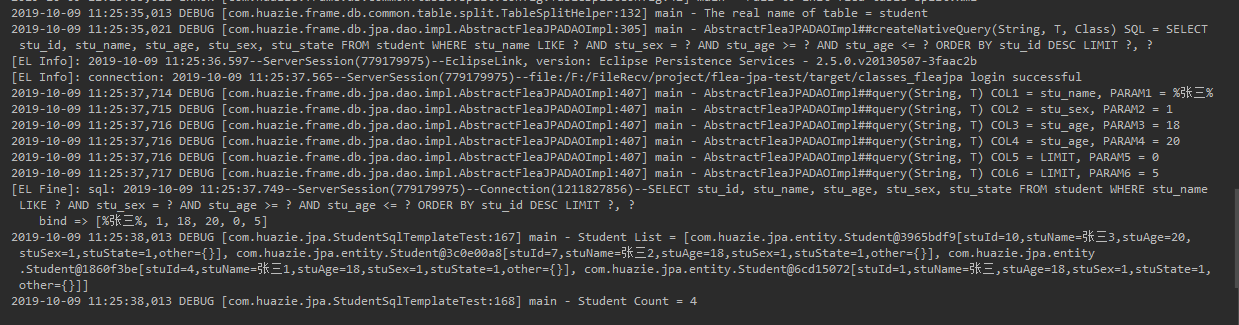
JDBC方式接入SQL模板:
1
2
3
4
5
6
7
8
9
10
11
12
13
14
15
16
17
18
| @Test
public void testQueryPageSqlTemplateFromJDBC() throws Exception {
FleaJDBCConfig.init(DBSystemEnum.MySQL.getName(), "fleajpatest");
Student student = new Student();
student.setStuName("%李四%");
student.setStuSex(1);
student.put("minAge", 18);
student.put("maxAge", 20);
int pageNum = 1;
int pageCount = 5;
student.put("pageStart", (pageNum - 1) * pageCount);
student.put("pageCount", pageCount);
List<Map<String, Object>> studentList = FleaJDBCHelper.query("select_1", student);
LOGGER.debug("Student List = {}", studentList);
LOGGER.debug("Student Count = {}", studentList.size());
}
|
运行结果:
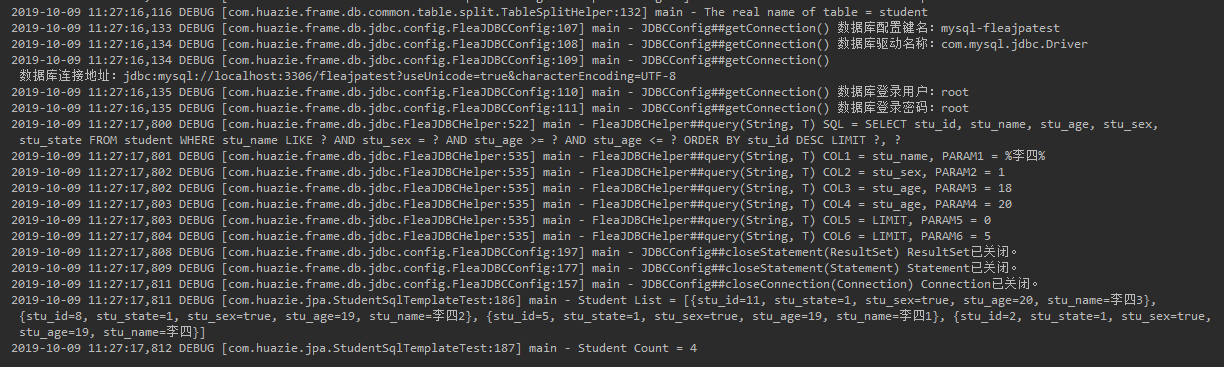
2.7 单个结果查询–计数
相关配置可查看 :
1
2
3
4
5
6
7
8
9
10
| <param id="select_2" name="SQL模板參數" desc="用于定义SQL模板中的替换参数; 如需查询全部,则设置key=columns的属性值为 *,即可">
<property key="table" value="student" />
<property key="columns" value="count(*)" />
<property key="conditions" value="stu_name LIKE :stuName: AND stu_sex = :stuSex: AND stu_age >= :minAge: AND stu_age <= :maxAge:" />
</param>
<relation id="select_2" templateId="select" paramId="select_2" name="SQL关系"/>
|
JPA方式接入SQL模板:
1
2
3
4
5
6
7
8
9
10
11
12
| @Test
public void testQueryCountSqlTemplateFromJPA() throws Exception {
IStudentSV studentSV = (IStudentSV) applicationContext.getBean("studentSV");
Student student = new Student();
student.setStuName("%张三%");
student.setStuSex(1);
student.put("minAge", 18);
student.put("maxAge", 20);
LOGGER.debug("Student Count = {}", studentSV.querySingle("select_2", student));
}
|
运行结果:
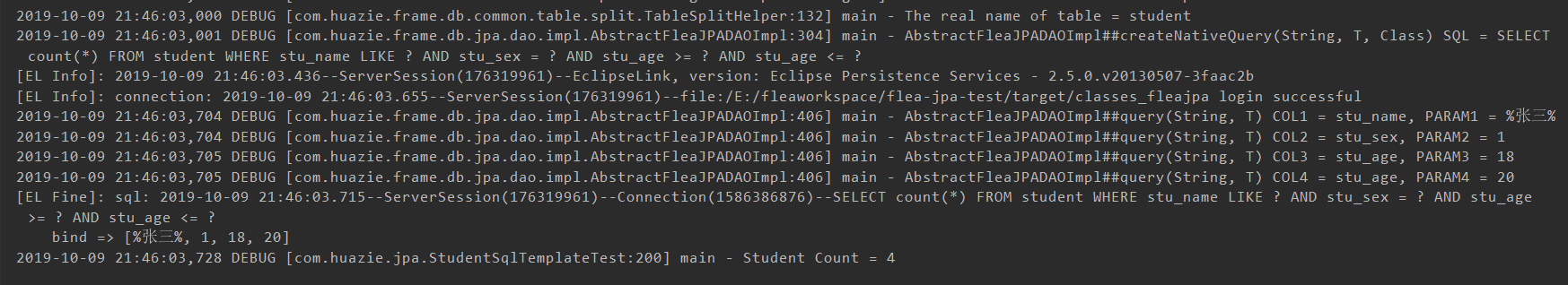
JDBC方式接入SQL模板:
1
2
3
4
5
6
7
8
9
10
11
12
| @Test
public void testQueryCountSqlTemplateFromJDBC() throws Exception {
FleaJDBCConfig.init(DBSystemEnum.MySQL.getName(), "fleajpatest");
Student student = new Student();
student.setStuName("%李四%");
student.setStuSex(1);
student.put("minAge", 18);
student.put("maxAge", 20);
LOGGER.debug("Student Count = {}", FleaJDBCHelper.querySingle("select_2", student));
}
|
运行结果:
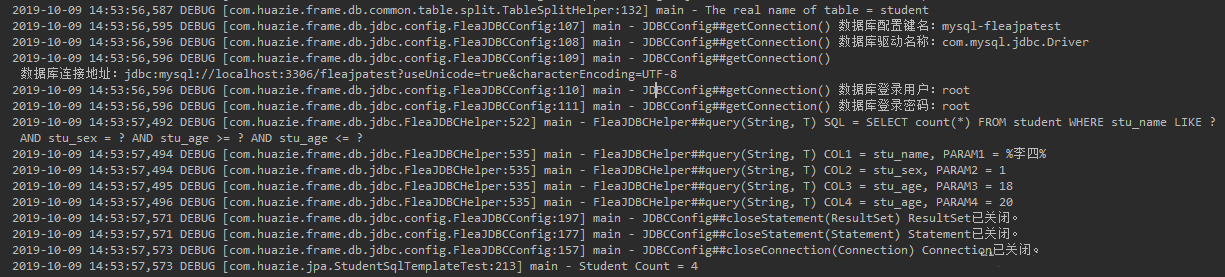
2.8 单个结果查询–总和
相关配置可查看 :
1
2
3
4
5
6
7
8
9
10
| <param id="select_3" name="SQL模板參數" desc="用于定义SQL模板中的替换参数; 如需查询全部,则设置key=columns的属性值为 *,即可">
<property key="table" value="student" />
<property key="columns" value="sum(stu_age)" />
<property key="conditions" value="1=1" />
</param>
<relation id="select_3" templateId="select" paramId="select_3" name="SQL关系"/>
|
JPA方式接入SQL模板:
1
2
3
4
5
| @Test
public void testQuerySumSqlTemplateFromJPA() throws Exception {
IStudentSV studentSV = (IStudentSV) applicationContext.getBean("studentSV");
LOGGER.debug("Student Age = {}", studentSV.querySingle("select_3", new Student()));
}
|
运行结果:
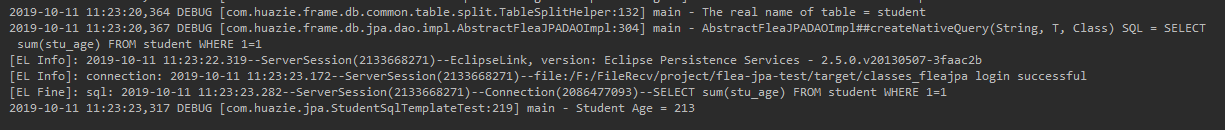
JDBC方式接入SQL模板:
1
2
3
4
5
| @Test
public void testQuerySumSqlTemplateFromJDBC() throws Exception {
FleaJDBCConfig.init(DBSystemEnum.MySQL.getName(), "fleajpatest");
LOGGER.debug("Student Age = {}", FleaJDBCHelper.querySingle("select_3", new Student()));
}
|
运行结果:
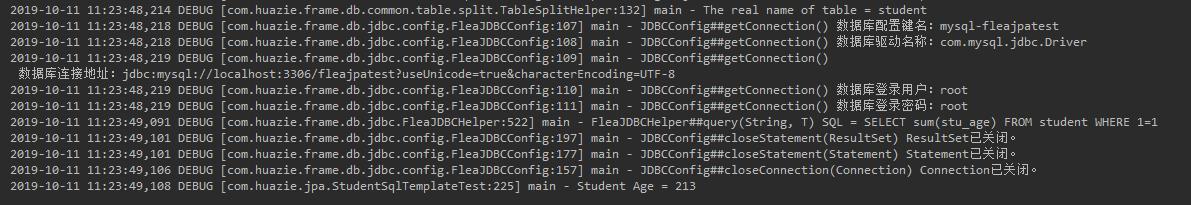
上述单个结果查询,展示了count和sum,其他avg,max,min等相关内容可以移步 GitHub, 查看 StudentSqlTemplateTest