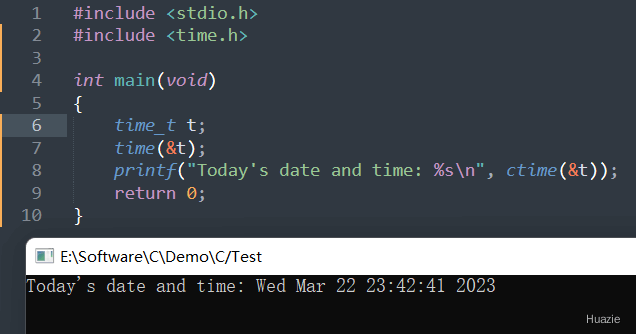总览
| 函数声明 | 函数功能 |
|---|---|
double cbrt (double x) |
计算 x 的立方根(double) |
float cbrtf (float x) |
计算 x 的立方根(float) |
long double cbrtl (long double x) |
计算 x 的立方根(long double) |
double ceil (double x) |
计算大于或等于x的最小整数(double) |
float ceilf (float x) |
计算大于或等于x的最小整数(float) |
long double ceill (long double x) |
计算大于或等于x的最小整数(long double) |
double copysign (double x, double y); |
通过组合x的大小和y的符号生成一个值。(double) 例如,如果x为2.0,y为-1.0,则将生成值-2.0。 |
float copysignf (float x, float y); |
通过组合x的大小和y的符号生成一个值。(float) 例如,如果x为2.0,y为-1.0,则将生成值-2.0。 |
long double copysignl (long double x, long double y); |
通过组合x的大小和y的符号生成一个值。(long double) 例如,如果x为2.0,y为-1.0,则将生成值-2.0。 |
int chdir(const char *path); |
更改当前的工作目录。如果成功返回 0,否则返回 -1 |
int chmod( const char *filename, int pmode); |
变更文件或目录的权限。如果改变成功返回0,否则返回-1 |
int chsize(int handle, long size); |
改变文件大小 |
void circle(int x, int y, int radius); |
在给定半径radius,以(x, y)为圆心画圆 |
void cleardevice(void); |
清除图形屏幕 |
void clearerr(FILE *stream); |
复位错误标志,使用它可以使文件错误标志和文件结束标志置为 0。 |
void clearviewport(); |
清除图形视区 |
int close(int handle); |
通过文件描述符handle,来关闭文件,成功返回0,出错返回-1 |
long clock(void); |
确定处理器调用某个进程或函数所用的时间 |
void closegraph(); |
关闭图形系统 |
double cos(double x); |
计算x的余弦(double) |
float cosf(float x); |
计算x的余弦(float) |
long double cosl(long double x); |
计算x的余弦(long double) |
double cosh(double x); |
计算x的双曲余弦(double) |
float coshf(float x); |
计算x的双曲余弦(float) |
long double coshl(long double x); |
计算x的双曲余弦(long double) |
int creat (const char *filename, int mode); |
创建一个新文件或重写一个已存在的文件 |
char *ctime(const time_t *time); |
把日期和时间转换为字符串 |
1. cbrt,cbrtf,cbrtl
1.1 函数说明
| 函数声明 | 函数功能 |
|---|---|
double cbrt (double x) |
计算 x 的立方根(double) |
float cbrtf (float x) |
计算 x 的立方根(float) |
long double cbrtl (long double x) |
计算 x 的立方根(long double) |
1.2 演示示例
1 |
|
1.3 运行结果
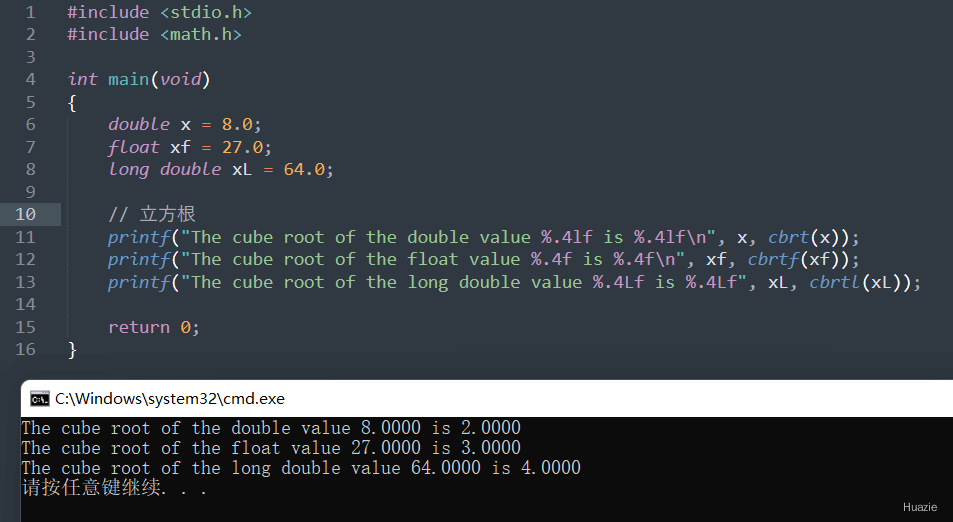
2. ceil,ceilf,ceill
2.1 函数说明
| 函数声明 | 函数功能 |
|---|---|
double ceil (double x) |
计算大于或等于x的最小整数(double) |
float ceilf (float x) |
计算大于或等于x的最小整数(float) |
long double ceill (long double x) |
计算大于或等于x的最小整数(long double) |
2.2 演示示例
1 |
|
2.3 运行结果
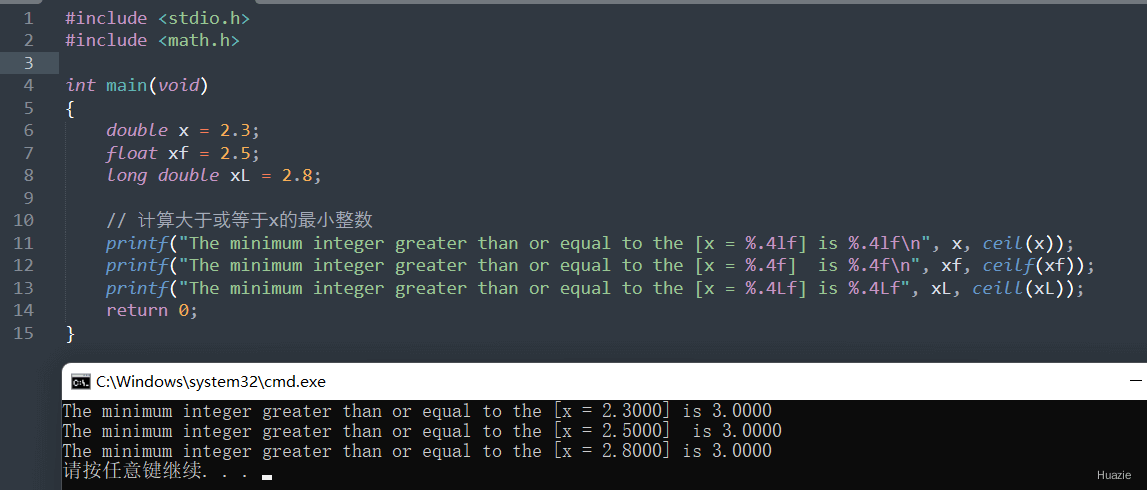
3. copysign,copysignf,copysignl
3.1 函数说明
| 函数声明 | 函数功能 |
|---|---|
double copysign (double x, double y); |
通过组合x的大小和y的符号生成一个值。(double) 例如,如果x为2.0,y为-1.0,则将生成值-2.0。 |
float copysignf (float x, float y); |
通过组合x的大小和y的符号生成一个值。(float) 例如,如果x为2.0,y为-1.0,则将生成值-2.0。 |
long double copysignl (long double x, long double y); |
通过组合x的大小和y的符号生成一个值。(long double) 例如,如果x为2.0,y为-1.0,则将生成值-2.0。 |
3.2 演示示例
1 |
|
3.3 运行结果
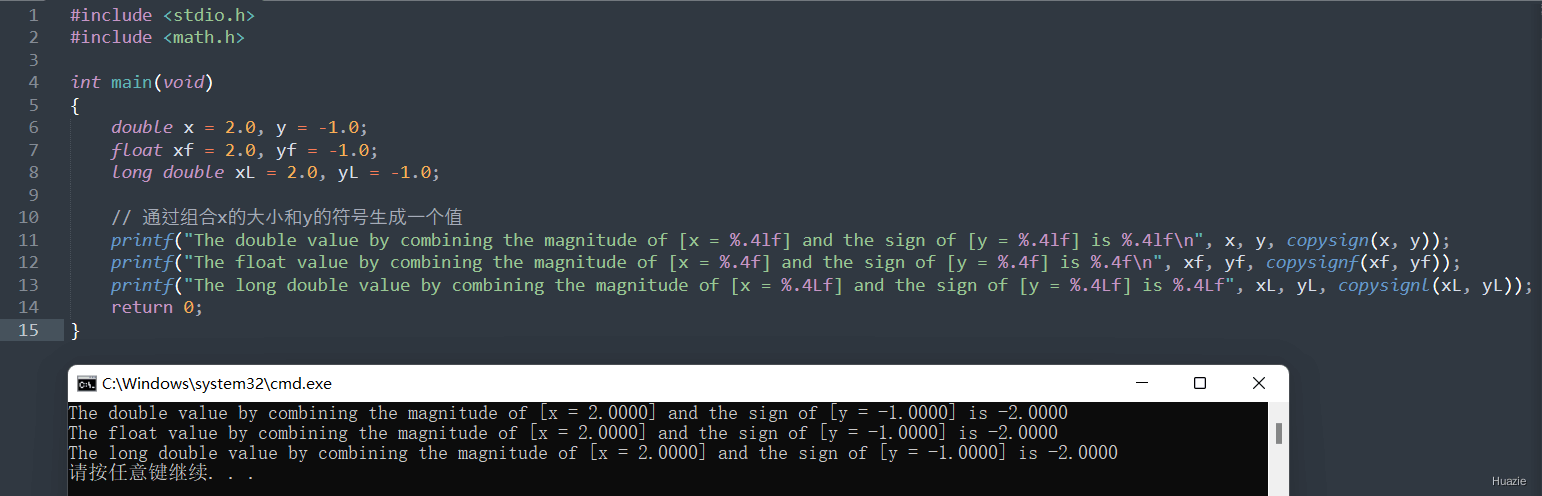
4. chdir
4.1 函数说明
| 函数声明 | 函数功能 |
|---|---|
int chdir(const char *path); |
更改当前的工作目录。如果成功返回 0,否则返回 -1 |
4.2 演示示例
1 |
|
4.3 运行结果
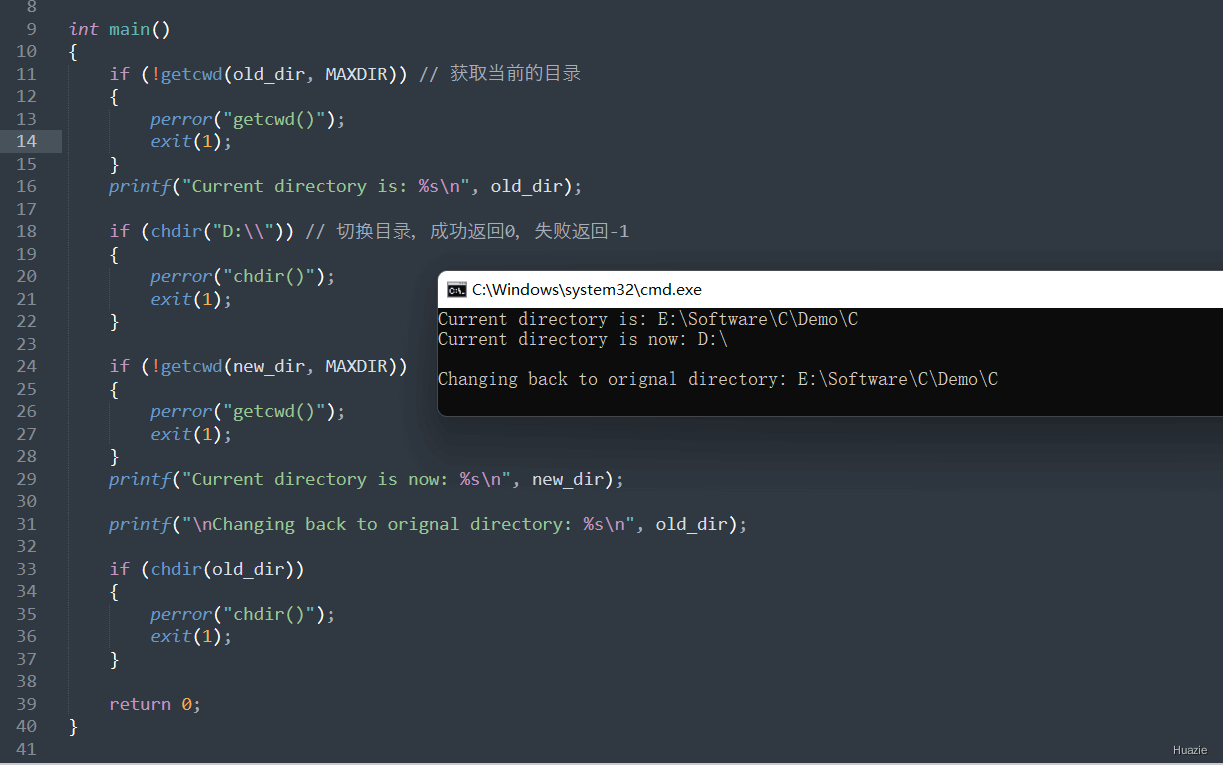
5. chmod
5.1 函数说明
| 函数声明 | 函数功能 |
|---|---|
int chmod( const char *filename, int pmode); |
变更文件或目录的权限。如果改变成功返回0,否则返回-1 |
参数:
const char *filename: 表示要更改权限的文件或目录的路径。路径可以是相对路径或绝对路径。int pmode:表示要设置的新权限。权限通常使用八进制数表示,每个八进制数字代表一个组(所有者、组、其他用户)的读、写和执行权限。
可以使用以下宏来组合权限:
S_ISUID: 设置用户ID位S_ISGID: 设置组ID位S_ISVTX: 粘滞位S_IREAD: 读权限 (4)S_IWRITE: 写权限 (2)S_IEXEC: 执行权限 (1)
这些宏可以按位或操作符 (|) 组合使用。例如:
- 要设置 读 写 权限,可以使用
S_IREAD | S_IWRITE; - 要设置 读 写 执行 权限,可以使用
S_IREAD | S_IWRITE | S_IEXEC。
5.2 演示示例
1 |
|
5.3 运行结果
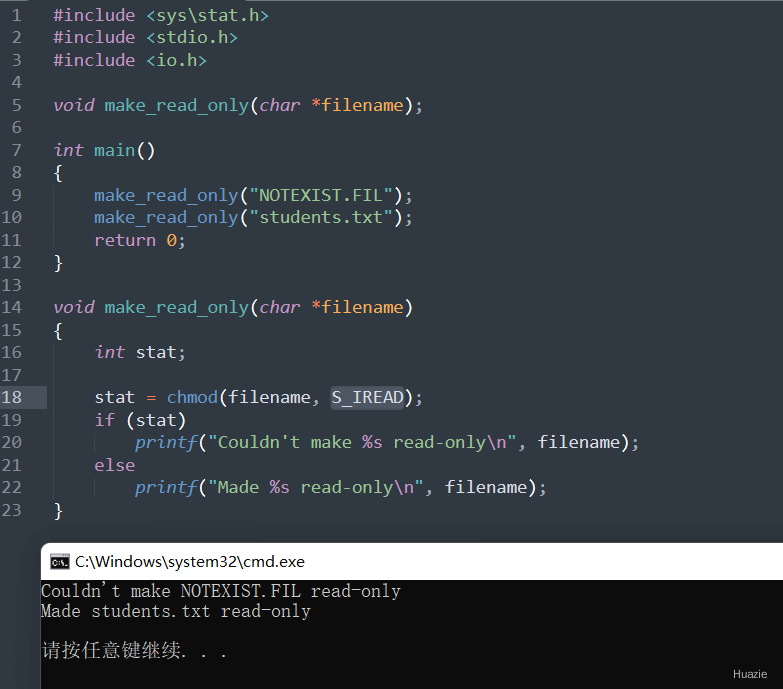
6. chsize
6.1 函数说明
| 函数声明 | 函数功能 |
|---|---|
int chsize(int handle, long size); |
改变文件大小 |
参数:
handle: 文件句柄,表示要改变大小的文件。这个句柄通常是通过调用 open 或 creat 函数获得的。size: 新的文件大小,以字节为单位。如果新的大小比当前文件大小大,则文件会被扩展,新增的部分会用零填充。如果新的大小比当前文件大小小,则文件会被截断,多余的部分会被丢弃。
6.2 演示示例
1 |
|
6.3 运行结果
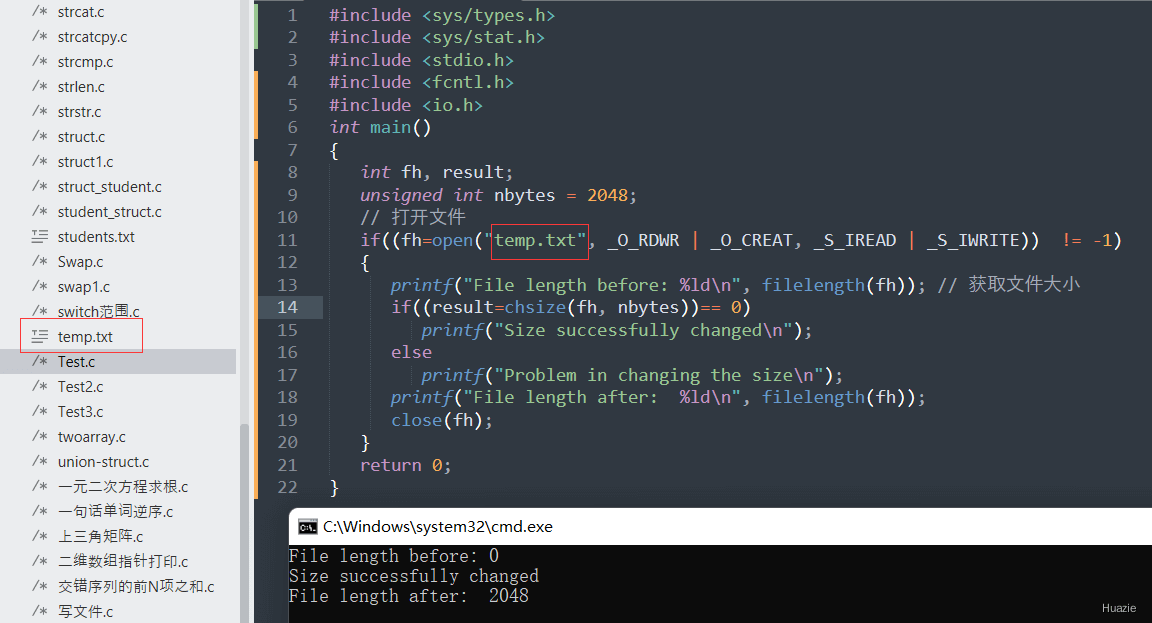
7. circle
7.1 函数说明
| 函数声明 | 函数功能 |
|---|---|
void circle(int x, int y, int radius); |
在给定半径radius,以(x, y)为圆心画圆 |
7.2 演示示例
1 |
|
7.3 运行结果
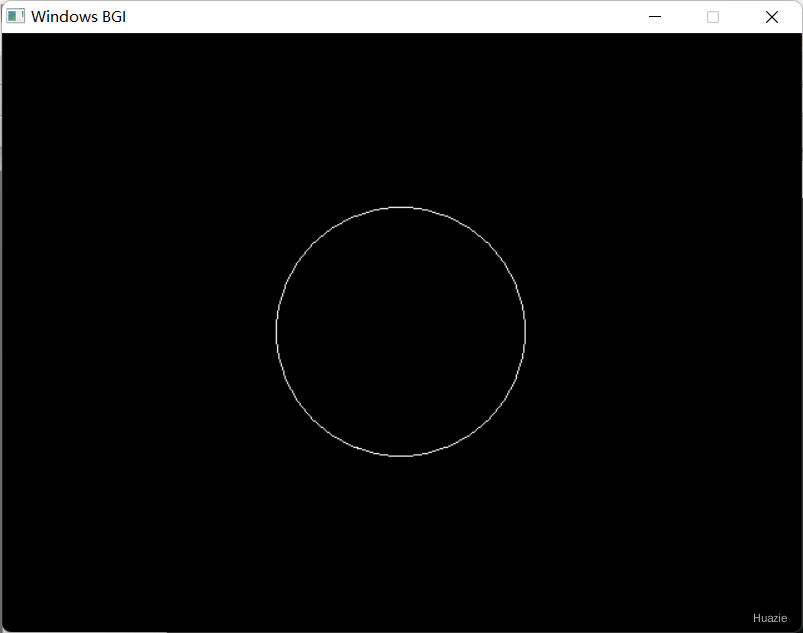
8. cleardevice
8.1 函数说明
| 函数声明 | 函数功能 |
|---|---|
void cleardevice(void); |
清除图形屏幕 |
8.2 演示示例
1 |
|
8.3 运行结果
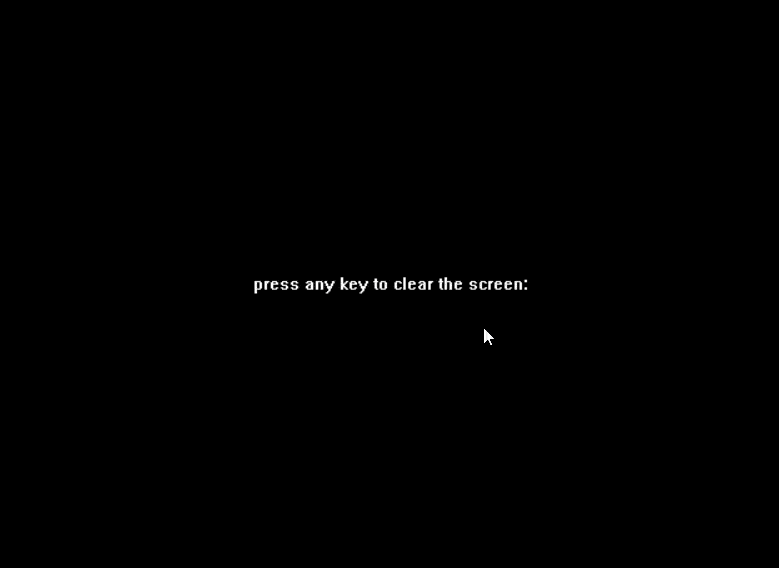
9. clearerr
9.1 函数说明
| 函数声明 | 函数功能 |
|---|---|
void clearerr(FILE *stream); |
复位错误标志,使用它可以使文件错误标志和文件结束标志置为 0。 |
9.2 演示示例
1 |
|
9.3 运行结果
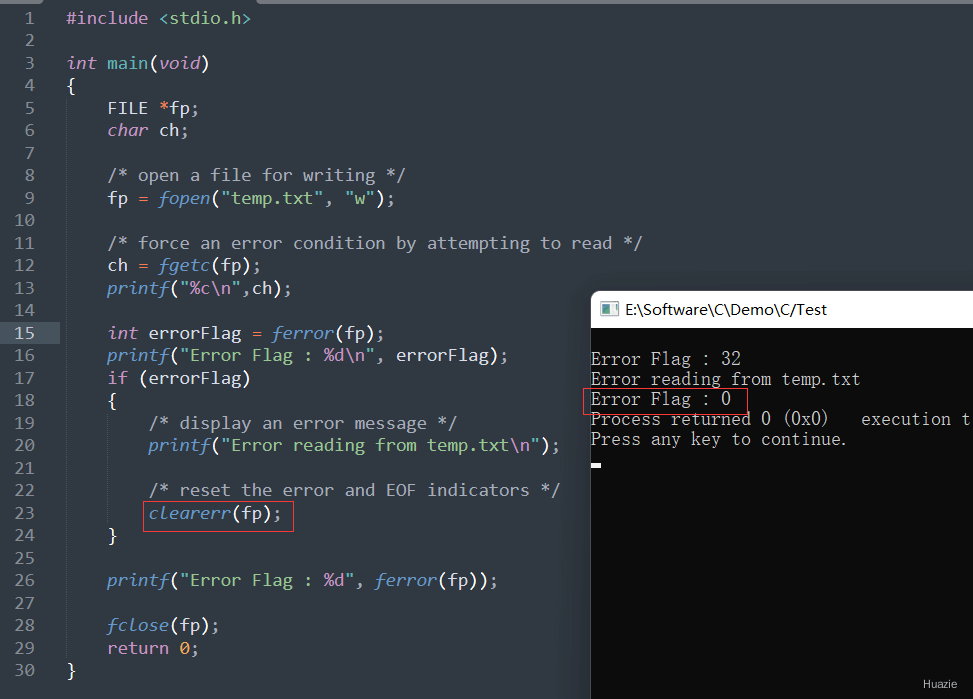
10. clearviewport
10.1 函数说明
| 函数声明 | 函数功能 |
|---|---|
void clearviewport(); |
清除图形视区 |
10.2 演示示例
1 |
|
10.3 运行结果
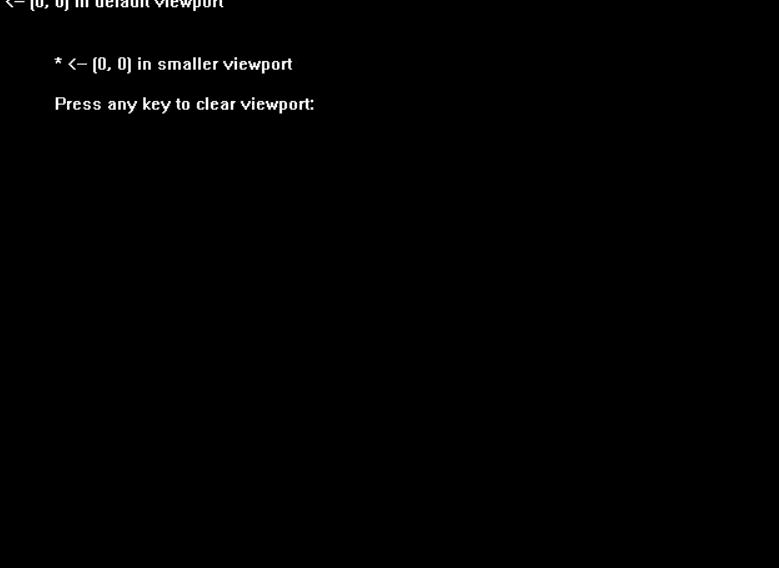
11. close
11.1 函数说明
| 函数声明 | 函数功能 |
|---|---|
int close(int handle); |
通过文件描述符handle,来关闭文件,成功返回0,出错返回-1 |
参数:
handle: 文件描述符,表示要关闭的文件。这个文件描述符通常是通过调用 open、creat 或其他文件操作函数获得的。
11.2 演示示例
1 |
|
11.3 运行结果
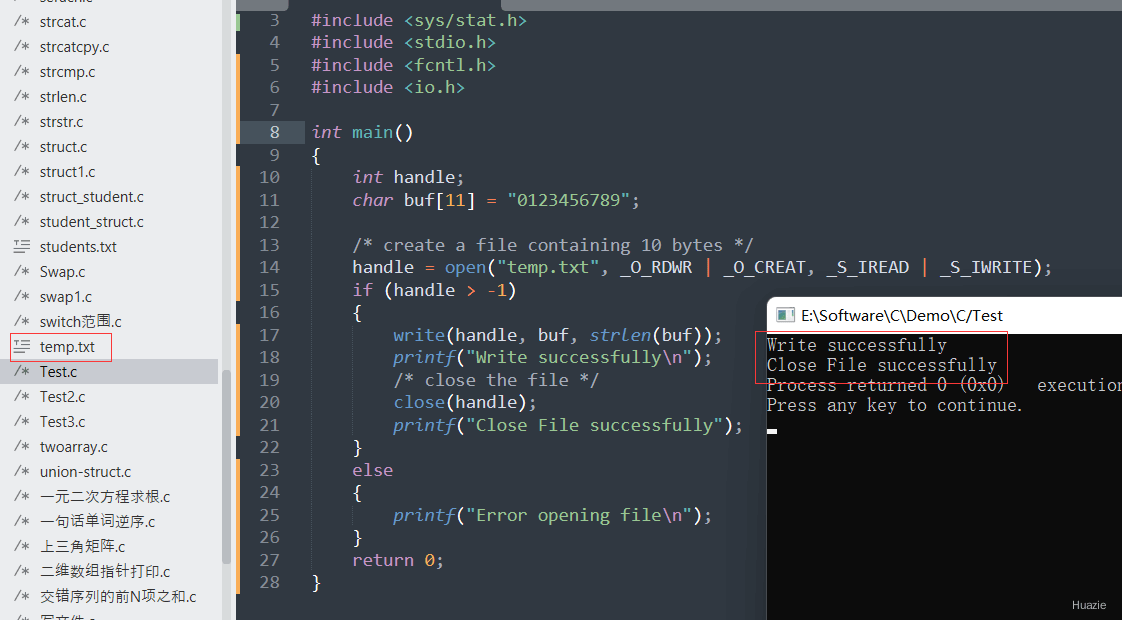
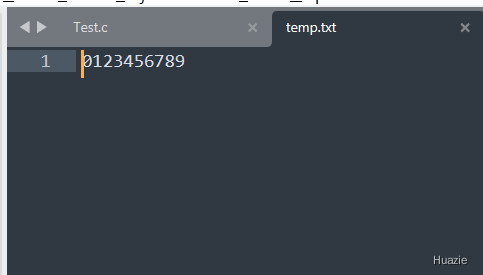
12. clock
12.1 函数说明
| 函数声明 | 函数功能 |
|---|---|
long clock(void); |
确定处理器调用某个进程或函数所用的时间 |
12.2 演示示例
1 |
|
12.3 运行结果
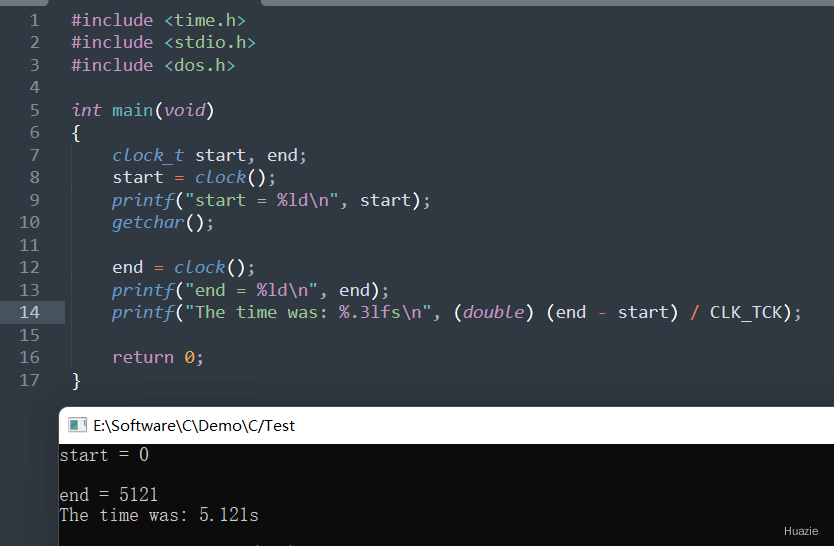
13. closegraph
13.1 函数说明
| 函数声明 | 函数功能 |
|---|---|
void closegraph(); |
关闭图形系统 |
13.2 演示示例
1 |
|
13.3 运行结果
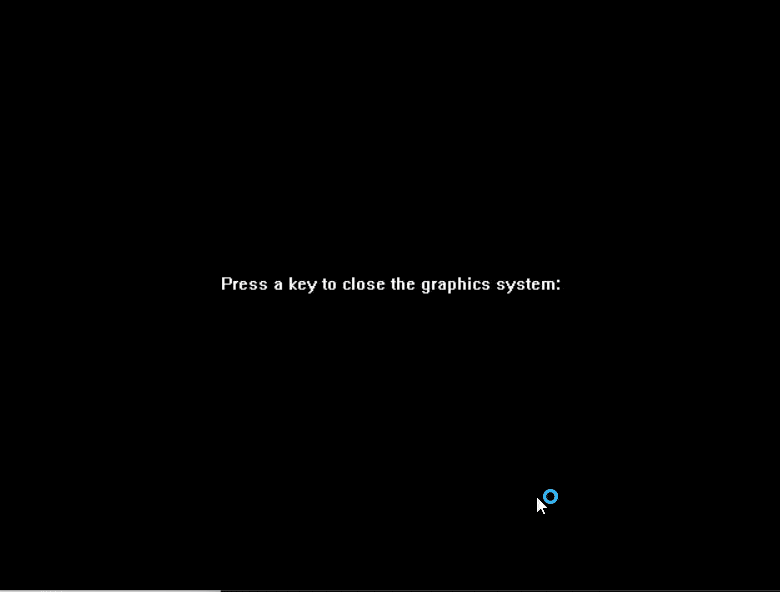
14. cos,cosf,cosl
14.1 函数说明
| 函数声明 | 函数功能 |
|---|---|
double cos(double x); |
计算x的余弦(double) |
float cosf(float x); |
计算x的余弦(float) |
long double cosl(long double x); |
计算x的余弦(long double) |
14.2 演示示例
1 | // Huazie |
14.3 运行结果
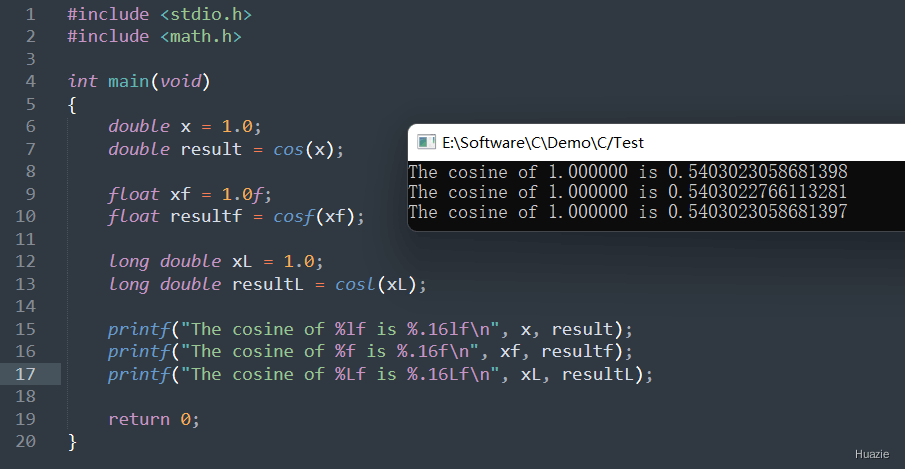
15. cosh,coshf,coshl
15.1 函数说明
| 函数声明 | 函数功能 |
|---|---|
double cosh(double x); |
计算x的双曲余弦(double) |
float coshf(float x); |
计算x的双曲余弦(float) |
long double coshl(long double x); |
计算x的双曲余弦(long double) |
15.2 演示示例
1 | // Huazie |
15.3 运行结果
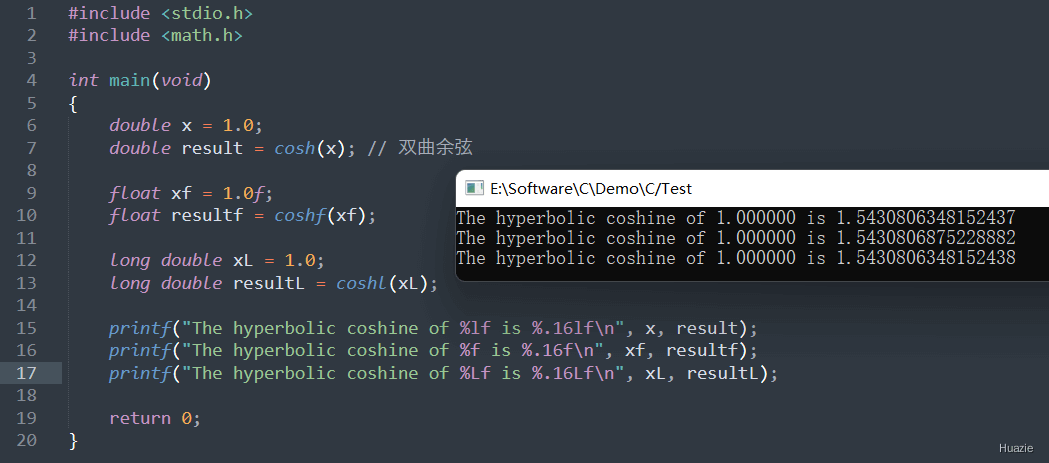
16. creat
16.1 函数说明
| 函数声明 | 函数功能 |
|---|---|
int creat (const char *filename, int mode); |
创建一个新文件或重写一个已存在的文件 |
参数:
filename: 指向要创建或重新初始化的文件名的字符串指针。如果文件已经存在,它将被截断为零长度(即删除所有内容)。mode: 指定新文件的权限位。这是一个整数,表示文件的权限设置。
可以使用以下宏来组合权限:
S_ISUID: 设置用户ID位S_ISGID: 设置组ID位S_ISVTX: 粘滞位S_IREAD: 读权限 (4)S_IWRITE: 写权限 (2)S_IEXEC: 执行权限 (1)
这些宏可以按位或操作符 (|) 组合使用。例如:
- 要设置 读 写 权限,可以使用
S_IREAD | S_IWRITE; - 要设置 读 写 执行 权限,可以使用
S_IREAD | S_IWRITE | S_IEXEC。
16.2 演示示例
1 |
|
16.3 运行结果
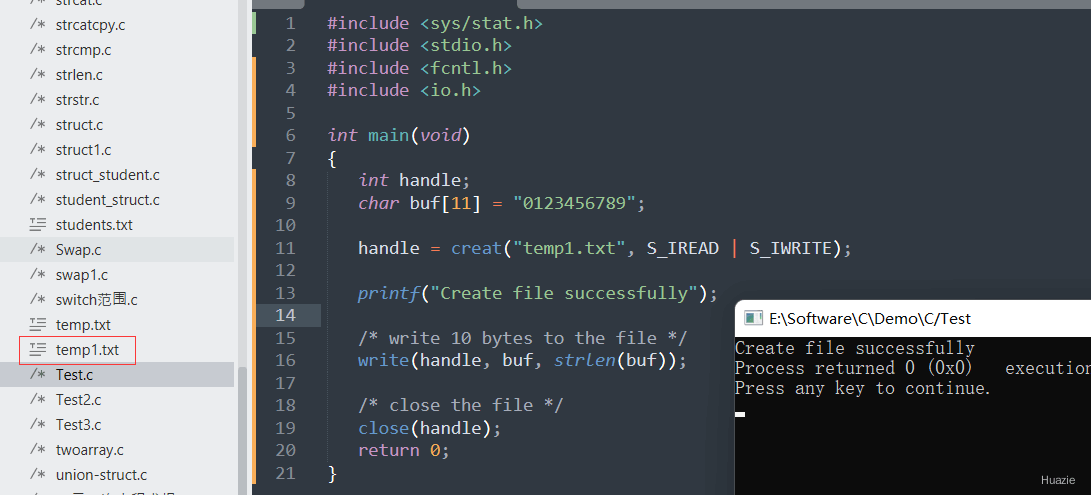
17. ctime
17.1 函数说明
| 函数声明 | 函数功能 |
|---|---|
char *ctime(const time_t *time); |
把日期和时间转换为字符串 |
17.2 演示示例
1 |
|
17.3 运行结果