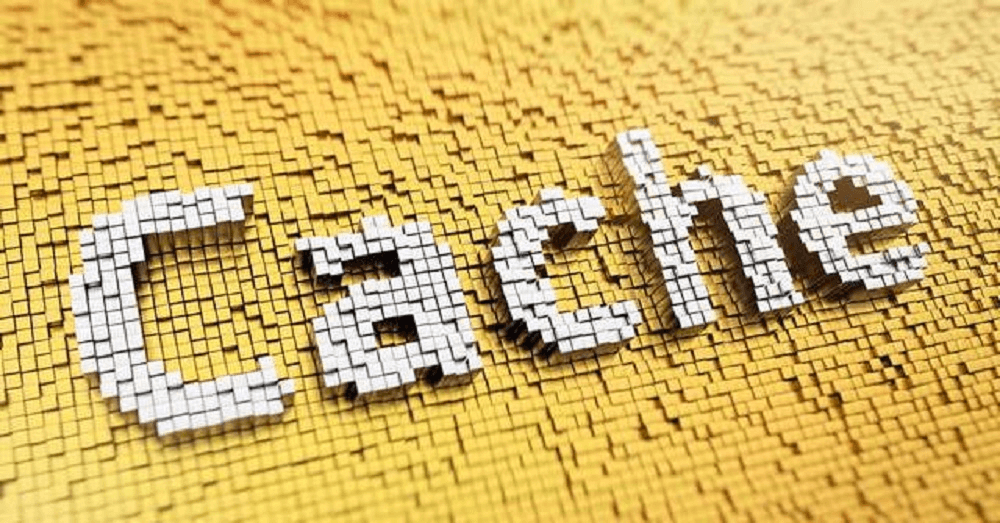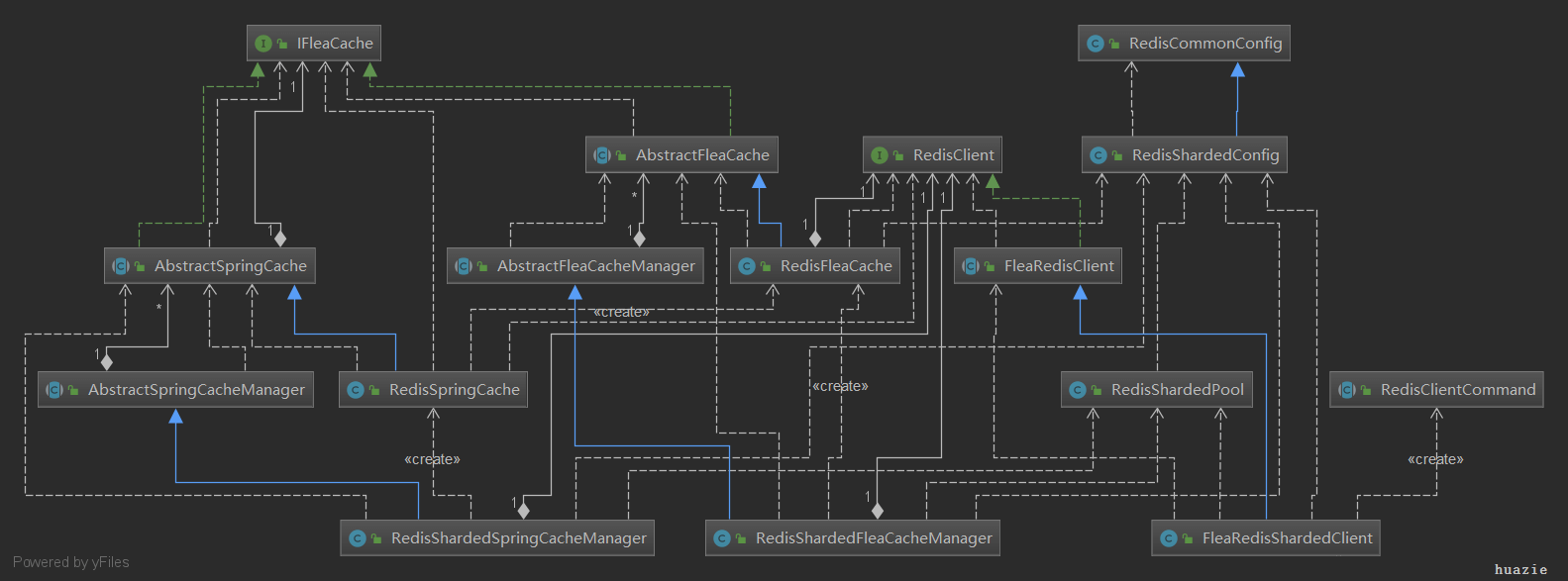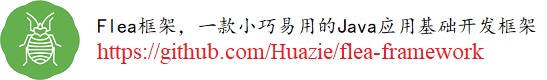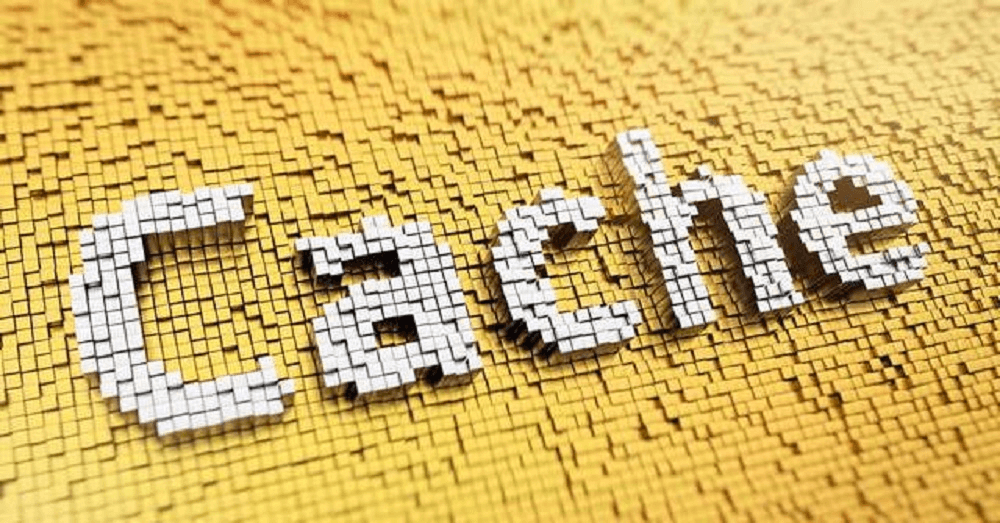
1. 参考
flea-cache使用之Redis分片模式接入 源代码
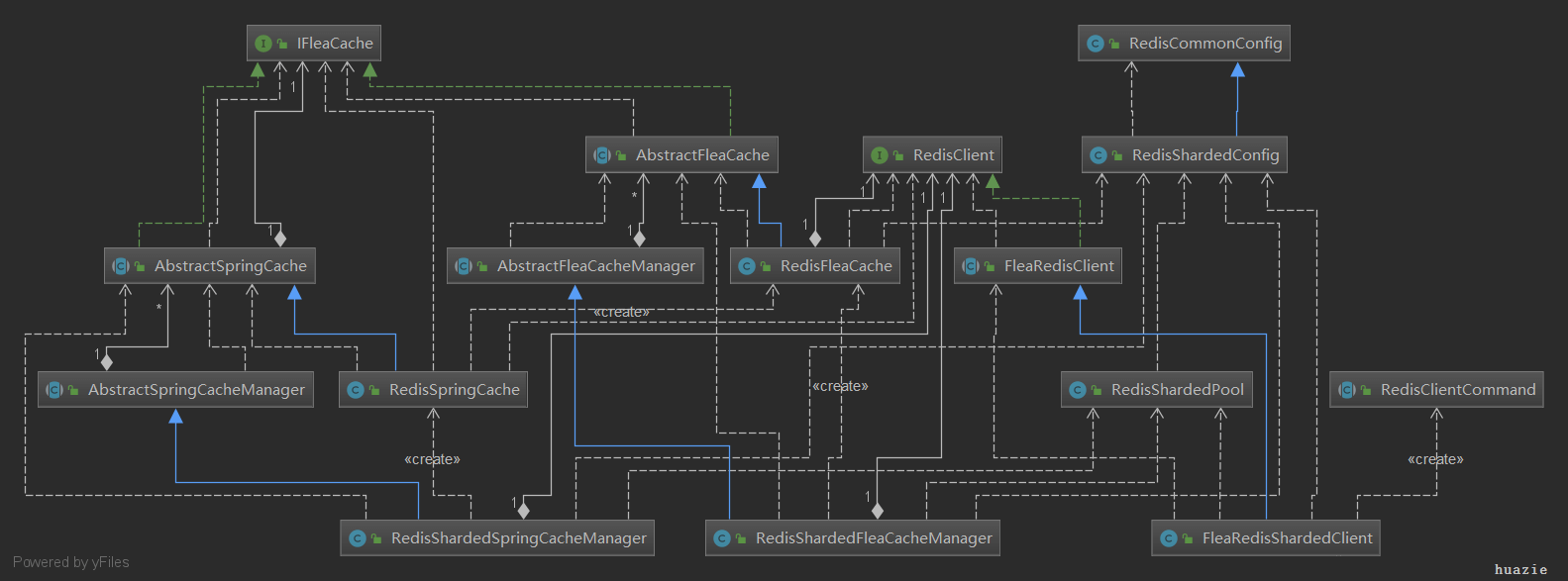
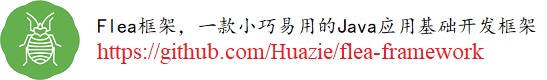
2. 依赖
jedis-3.0.1.jar
1
2
3
4
5
6
|
<dependency>
<groupId>redis.clients</groupId>
<artifactId>jedis</artifactId>
<version>3.0.1</version>
</dependency>
|
spring-context-4.3.18.RELEASE.jar
1
2
3
4
5
6
|
<dependency>
<groupId>org.springframework</groupId>
<artifactId>spring-context</artifactId>
<version>4.3.18.RELEASE</version>
</dependency>
|
spring-context-support-4.3.18.RELEASE.jar
1
2
3
4
5
| <dependency>
<groupId>org.springframework</groupId>
<artifactId>spring-context-support</artifactId>
<version>4.3.18.RELEASE</version>
</dependency>
|
3. 基础接入
3.1 定义Flea缓存接口
IFleaCache 可参考笔者的这篇博文 Memcached接入,不再赘述。
3.2 定义抽象Flea缓存类
AbstractFleaCache 可参考笔者的这篇博文 Memcached接入,不再赘述。
3.3 定义Redis客户端接口类
RedisClient , 注意该版,相比《flea-frame-cache使用之Redis接入【旧】》博文中,废弃如下与 ShardedJedis 有关的方法:
1
2
3
4
5
| ShardedJedisPool getJedisPool();
void setShardedJedis(ShardedJedis shardedJedis);
ShardedJedis getShardedJedis();
|
《flea-frame-cache使用之Redis接入【旧】》博文中 提到了使用 Redis客户端代理方式 访问 RedisClient, 在这版为了实现 Redis 访问异常后的重试机制,废弃了代理模式,采用了命令行模式,可参考下面的 RedisClientCommand 。
3.4 定义Redis客户端命令行
RedisClientCommand 封装了使用ShardedJedis操作Redis缓存的公共逻辑,如果出现异常可以重试 maxAttempts 次。
抽象方法 execute ,由子类或匿名类实现。在实际调用前,需要从分布式Jedis连接池中获取分布式Jedis对象;调用结束后, 关闭分布式Jedis对象,归还给分布式Jedis连接池。
1
2
3
4
5
6
7
8
9
10
11
12
13
14
15
16
17
18
19
20
21
22
23
24
25
26
27
28
29
30
31
32
33
34
35
36
37
38
39
40
41
42
43
44
45
46
47
48
49
50
51
52
53
54
55
56
57
58
59
60
61
62
63
64
65
66
67
68
69
70
71
72
73
74
75
76
77
78
79
80
81
82
83
84
85
86
| public abstract class RedisClientCommand<T, P extends Pool<M>, M> {
private static final FleaLogger LOGGER = FleaLoggerProxy.getProxyInstance(RedisClientCommand.class);
private final P pool;
private final int maxAttempts;
public RedisClientCommand(P pool, int maxAttempts) {
this.pool = pool;
this.maxAttempts = maxAttempts;
}
public abstract T execute(M connection);
public T run() {
return runWithRetries(this.maxAttempts);
}
private T runWithRetries(int attempts) {
if (attempts <= 0) {
ExceptionUtils.throwFleaException(FleaCacheMaxAttemptsException.class, "No more attempts left.");
}
M connection = null;
try {
connection = pool.getResource();
Object obj = null;
if (LOGGER.isDebugEnabled()) {
obj = new Object() {};
LOGGER.debug1(obj, "Get Jedis = {}", connection);
}
T result = execute(connection);
if (LOGGER.isDebugEnabled()) {
LOGGER.debug1(obj, "Result = {}", result);
}
return result;
} catch (JedisConnectionException e) {
releaseConnection(connection);
connection = null;
if (LOGGER.isErrorEnabled()) {
Object obj = new Object() {};
LOGGER.error1(obj, "Redis连接异常:", e);
int currAttempts = this.maxAttempts - attempts + 1;
LOGGER.error1(obj, "第 {} 次尝试失败,开始第 {} 次尝试...", currAttempts, currAttempts + 1);
}
return runWithRetries(attempts - 1);
} finally {
releaseConnection(connection);
}
}
private void releaseConnection(M connection) {
if (ObjectUtils.isNotEmpty(connection)) {
if (LOGGER.isDebugEnabled()) {
LOGGER.debug1(new Object() {}, "Close Jedis");
}
try {
((Closeable)connection).close();
} catch (IOException e) {
if (LOGGER.isErrorEnabled()) {
LOGGER.error1(new Object() {}, "Jedis close occurs Exception:", e);
}
}
}
}
}
|
3.5 定义分片模式Redis客户端实现类
FleaRedisShardedClient 主要使用 ShardedJedis 来操作 Redis 数据,它封装了Flea框架操作Redis缓存的基本操作。
它内部具体操作Redis缓存的功能,由分布式Jedis对象完成, 包含读、写、删除Redis缓存的基本操作方法。
分片模式下,单个缓存接入场景,可通过如下方式使用:
1
2
3
| RedisClient redisClient = new FleaRedisShardedClient.Builder().build();
redisClient.set("key", "value");
|
分片模式下,整合缓存接入场景,可通过如下方式使用:
1
2
3
| RedisClient redisClient = new FleaRedisShardedClient.Builder(poolName).build();
redisClient.set("key", "value");
|
当然每次都新建Redis客户端显然不可取,我们可通过Redis客户端工厂获取Redis客户端。
分片模式下,单个缓存接入场景,可通过如下方式使用:
1
2
3
| RedisClient redisClient = RedisClientFactory.getInstance();
RedisClient redisClient = RedisClientFactory.getInstance(CacheModeEnum.SHARDED);
|
分片模式下,整合缓存接入场景,可通过如下方式使用:
1
2
3
| RedisClient redisClient = RedisClientFactory.getInstance(poolName);
RedisClient redisClient = RedisClientFactory.getInstance(poolName, CacheModeEnum.SHARDED);
|
1
2
3
4
5
6
7
8
9
10
11
12
13
14
15
16
17
18
19
20
21
22
23
24
25
26
27
28
29
30
31
32
33
34
35
36
37
38
39
40
41
42
43
44
45
46
47
48
49
50
51
52
53
54
55
56
57
58
59
60
61
62
63
64
65
66
67
68
69
70
71
72
73
74
75
76
77
78
79
80
81
82
83
84
85
86
87
88
89
90
91
92
93
94
95
96
97
98
99
100
101
102
103
104
105
106
107
108
109
110
111
112
113
114
115
116
117
118
119
| public class FleaRedisShardedClient extends FleaRedisClient {
private ShardedJedisPool shardedJedisPool;
private int maxAttempts;
private FleaRedisShardedClient() {
this(CommonConstants.FleaPoolConstants.DEFAULT_POOL_NAME);
}
private FleaRedisShardedClient(String poolName) {
super(poolName);
init();
}
private void init() {
if (CommonConstants.FleaPoolConstants.DEFAULT_POOL_NAME.equals(getPoolName())) {
shardedJedisPool = RedisShardedPool.getInstance().getJedisPool();
maxAttempts = RedisShardedConfig.getConfig().getMaxAttempts();
} else {
shardedJedisPool = RedisShardedPool.getInstance(getPoolName()).getJedisPool();
maxAttempts = CacheConfigUtils.getMaxAttempts();
}
}
@Override
public String set(final String key, final Object value) {
return new RedisClientCommand<String>(this.shardedJedisPool, this.maxAttempts) {
@Override
public String execute(ShardedJedis connection) {
if (value instanceof String)
return connection.set(key, (String) value);
else
return connection.set(SafeEncoder.encode(key), ObjectUtils.serialize(value));
}
}.run();
}
@Override
public String set(final byte[] key, final byte[] value) {
}
@Override
public String set(final String key, final Object value, final int expiry) {
}
@Override
public String set(final byte[] key, final byte[] value, final int expiry) {
}
@Override
public String set(final String key, final Object value, final long expiry) {
}
@Override
public String set(final byte[] key, final byte[] value, final long expiry) {
}
@Override
public String set(final String key, final Object value, final SetParams params) {
}
@Override
public String set(final byte[] key, final byte[] value, final SetParams params) {
}
@Override
public byte[] get(final byte[] key) {
}
@Override
public Long del(final String key) {
}
@Override
protected Client getClientByKey(final Object key) {
}
public static class Builder {
}
}
|
该类的构造函数初始化逻辑,可以看出我们使用了 RedisShardedPool , 下面来介绍一下。
3.6 定义Redis分片连接池
RedisShardedPool ,上个版本我们使用 RedisPool 初始化Redis相关配置信息,为了体现Redis分片模式,这个版本里面,我们使用 RedisShardedPool 用于Redis相关配置信息的初始化,其中重点是获取分布式Jedis连接池 ShardedJedisPool ,该类其中一个构造方法如下:
1
2
3
4
5
6
7
|
public ShardedJedisPool(final GenericObjectPoolConfig poolConfig, List<JedisShardInfo> shards,
Hashing algo)
|
Redis分片连接池,用于初始化分布式 Jedis 连接池。
针对单独缓存接入场景,采用默认连接池初始化的方式; 可参考如下:
1
2
|
RedisShardedPool.getInstance().initialize();
|
针对整合缓存接入场景,采用指定连接池初始化的方式; 可参考如下:
1
2
|
RedisShardedPool.getInstance(group).initialize(cacheServerList);
|
1
2
3
4
5
6
7
8
9
10
11
12
13
14
15
16
17
18
19
20
21
22
23
24
25
26
27
28
29
30
31
32
33
34
35
36
37
38
39
40
41
42
43
44
45
46
47
48
49
50
51
52
53
54
55
56
57
58
59
60
61
62
63
64
65
66
67
68
69
70
71
72
73
74
75
76
77
78
79
80
81
82
83
84
85
| public class RedisShardedPool {
private static final ConcurrentMap<String, RedisShardedPool> redisPools = new ConcurrentHashMap<>();
private static final Object redisPoolLock = new Object();
private String poolName;
private ShardedJedisPool shardedJedisPool;
private RedisShardedPool(String poolName) {
this.poolName = poolName;
}
public static RedisShardedPool getInstance() {
return getInstance(CommonConstants.FleaPoolConstants.DEFAULT_POOL_NAME);
}
public static RedisShardedPool getInstance(String poolName) {
if (!redisPools.containsKey(poolName)) {
synchronized (redisPoolLock) {
if (!redisPools.containsKey(poolName)) {
RedisShardedPool redisShardedPool = new RedisShardedPool(poolName);
redisPools.putIfAbsent(poolName, redisShardedPool);
}
}
}
return redisPools.get(poolName);
}
public void initialize() {
}
public void initialize(List<CacheServer> cacheServerList) {
}
public String getPoolName() {
return poolName;
}
public ShardedJedisPool getJedisPool() {
if (ObjectUtils.isEmpty(shardedJedisPool)) {
throw new FleaCacheConfigException("获取分布式Jedis连接池失败:请先调用initialize初始化");
}
return shardedJedisPool;
}
}
|
3.7 Redis配置文件
flea-cache读取 redis.properties(Redis配置文件),用作初始化 RedisShardedPool。
1
2
3
4
5
6
7
8
9
10
11
12
13
14
15
16
17
18
19
20
21
22
23
24
25
26
27
28
29
|
redis.switch=0
redis.systemName=FleaFrame
redis.server=127.0.0.1:10001,127.0.0.1:10002,127.0.0.1:10003
redis.password=huazie123,huazie123,huazie123
redis.weight=1,1,1
redis.connectionTimeout=2000
redis.soTimeout=2000
redis.hashingAlg=1
redis.pool.maxTotal=100
redis.pool.maxIdle=10
redis.pool.minIdle=0
redis.pool.maxWaitMillis=2000
redis.maxAttempts=5
redis.nullCacheExpiry=10
|
redis.switch : Redis分片配置开关(1:开启 0:关闭),如果不配置也默认开启redis.systemName : Redis缓存所属系统名redis.server : Redis服务器地址redis.password : Redis服务登录密码redis.weight : Redis服务器权重分配redis.connectionTimeout : Redis客户端socket连接超时时间(单位:ms)redis.soTimeout : Redis客户端socket读写超时时间(单位:ms)redis.hashingAlg : Redis分布式hash算法【1 : MURMUR_HASH 2 : MD5】redis.pool.maxTotal : Jedis连接池最大连接数redis.pool.maxIdle : Jedis连接池最大空闲连接数redis.pool.minIdle : Jedis连接池最小空闲连接数redis.pool.maxWaitMillis : Jedis连接池获取连接时的最大等待时间(单位:ms)redis.maxAttempts : Redis客户端操作最大尝试次数【包含第一次操作】redis.nullCacheExpiry : 空缓存数据有效期(单位:s)
3.8 定义Redis Flea缓存类
RedisFleaCache 继承抽象Flea缓存类 AbstractFleaCache ,实现了以Flea框架操作Redis缓存的基本操作方法,其构造方法可见如需要传入Redis客户端 RedisClient ,相关使用下面介绍。
在上述基本操作方法中,实际使用Redis客户端【redisClient】 读、写和删除Redis缓存。其中写缓存方法【putNativeValue】在 添加的数据值为【null】时,默认添加空缓存数据【NullCache】 到Redis中,有效期取初始化参数【nullCacheExpiry】。
1
2
3
4
5
6
7
8
9
10
11
12
13
14
15
16
17
18
19
20
21
22
23
24
25
26
27
28
29
30
31
32
33
34
35
36
37
38
39
40
41
42
43
44
45
46
47
48
49
50
51
52
53
54
55
56
57
58
59
60
61
62
63
64
65
66
67
68
69
70
71
72
73
74
| public class RedisFleaCache extends AbstractFleaCache {
private static final FleaLogger LOGGER = FleaLoggerProxy.getProxyInstance(RedisFleaCache.class);
private RedisClient redisClient;
private CacheModeEnum cacheMode;
public RedisFleaCache(String name, int expiry, int nullCacheExpiry, CacheModeEnum cacheMode, RedisClient redisClient) {
super(name, expiry, nullCacheExpiry);
this.cacheMode = cacheMode;
this.redisClient = redisClient;
if (CacheUtils.isClusterMode(cacheMode))
cache = CacheEnum.RedisCluster;
else
cache = CacheEnum.RedisSharded;
}
@Override
public Object getNativeValue(String key) {
if (LOGGER.isDebugEnabled()) {
LOGGER.debug1(new Object() {}, "KEY = {}", key);
}
return redisClient.get(key);
}
@Override
public Object putNativeValue(String key, Object value, int expiry) {
if (LOGGER.isDebugEnabled()) {
Object obj = new Object() {};
LOGGER.debug1(obj, "REDIS FLEA CACHE, KEY = {}", key);
LOGGER.debug1(obj, "REDIS FLEA CACHE, VALUE = {}", value);
LOGGER.debug1(obj, "REDIS FLEA CACHE, EXPIRY = {}s", expiry);
LOGGER.debug1(obj, "REDIS FLEA CACHE, NULL CACHE EXPIRY = {}s", getNullCacheExpiry());
}
if (ObjectUtils.isEmpty(value)) {
return redisClient.set(key, new NullCache(key), getNullCacheExpiry());
} else {
if (expiry == CommonConstants.NumeralConstants.INT_ZERO) {
return redisClient.set(key, value);
} else {
return redisClient.set(key, value, expiry);
}
}
}
@Override
public Object deleteNativeValue(String key) {
if (LOGGER.isDebugEnabled()) {
LOGGER.debug1(new Object() {}, "KEY = {}", key);
}
return redisClient.del(key);
}
@Override
public String getSystemName() {
if (CacheUtils.isClusterMode(cacheMode))
return RedisClusterConfig.getConfig().getSystemName();
else
return RedisShardedConfig.getConfig().getSystemName();
}
}
|
3.9 定义抽象Flea缓存管理类
AbstractFleaCacheManager 可参考笔者的这篇博文 Memcached接入,不再赘述。
3.10 定义Redis分片模式Flea缓存管理类
RedisShardedFleaCacheManager 继承抽象Flea缓存管理类 AbstractFleaCacheManager,用于接入Flea框架管理Redis缓存。
它的默认构造方法,用于初始化分片模式下默认连接池的Redis客户端, 这里需要先初始化Redis连接池,默认连接池名为【default】; 然后通过 RedisClientFactory 获取分片模式下默认连接池的Redis客户端 RedisClient,可在 3.11 查看。
newCache 用于创建一个Redis Flea缓存, 它里面包含了 读、写、删除 和 清空 缓存的基本操作。 该方法返回的是 RedisFleaCache 的实例对象,每一类 Redis 缓存数据都对应了一个 RedisFleaCache 的实例对象。
1
2
3
4
5
6
7
8
9
10
11
12
13
14
15
16
17
18
19
20
21
22
| public class RedisShardedFleaCacheManager extends AbstractFleaCacheManager {
private RedisClient redisClient;
public RedisShardedFleaCacheManager() {
RedisShardedPool.getInstance().initialize();
redisClient = RedisClientFactory.getInstance();
}
@Override
protected AbstractFleaCache newCache(String name, int expiry) {
int nullCacheExpiry = RedisShardedConfig.getConfig().getNullCacheExpiry();
return new RedisFleaCache(name, expiry, nullCacheExpiry, CacheModeEnum.SHARDED, redisClient);
}
}
|
3.11 定义Redis客户端工厂类
RedisClientFactory ,有四种方式获取 Redis 客户端:
- 一是获取分片模式下默认连接池的 Redis 客户端,应用在单个缓存接入场景【3.10 采用】;
- 二是获取指定模式下默认连接池的 Redis 客户端,应用在单个缓存接入场景;
- 三是获取分片模式下指定连接池的 Redis 客户端,应用在整合缓存接入场景;
- 四是获取指定模式下指定连接池的 Redis 客户端,应用在整合缓存接入场景。
1
2
3
4
5
6
7
8
9
10
11
12
13
14
15
16
17
18
19
20
21
22
23
24
25
26
27
28
29
30
31
32
33
34
35
36
37
38
39
40
41
42
43
44
45
46
47
48
49
50
51
52
53
54
55
56
57
58
59
60
61
62
63
| public class RedisClientFactory {
private static final ConcurrentMap<String, RedisClient> redisClients = new ConcurrentHashMap<>();
private static final Object redisClientLock = new Object();
private RedisClientFactory() {
}
public static RedisClient getInstance() {
return getInstance(CommonConstants.FleaPoolConstants.DEFAULT_POOL_NAME);
}
public static RedisClient getInstance(CacheModeEnum mode) {
return getInstance(CommonConstants.FleaPoolConstants.DEFAULT_POOL_NAME, mode);
}
public static RedisClient getInstance(String poolName) {
return getInstance(poolName, CacheModeEnum.SHARDED);
}
public static RedisClient getInstance(String poolName, CacheModeEnum mode) {
String key = StringUtils.strCat(poolName, CommonConstants.SymbolConstants.UNDERLINE, StringUtils.valueOf(mode.getMode()));
if (!redisClients.containsKey(key)) {
synchronized (redisClientLock) {
if (!redisClients.containsKey(key)) {
RedisClientStrategyContext context = new RedisClientStrategyContext(poolName);
redisClients.putIfAbsent(key, FleaStrategyFacade.invoke(mode.name(), context));
}
}
}
return redisClients.get(key);
}
}
|
在上面 的 getInstance(String poolName, CacheModeEnum mode) 方法中,使用了 RedisClientStrategyContext ,用于定义 Redis 客户端策略上下文。根据不同的缓存模式,就可以找到对应的 Redis 客户端策略。
3.12 定义 Redis 客户端策略上下文
RedisClientStrategyContext 包含了 Redis 分片 和 Redis 集群 相关的客户端策略。
1
2
3
4
5
6
7
8
9
10
11
12
13
14
15
16
17
18
19
20
21
22
23
24
25
|
public class RedisClientStrategyContext extends FleaStrategyContext<RedisClient, String> {
public RedisClientStrategyContext() {
super();
}
public RedisClientStrategyContext(String contextParam) {
super(contextParam);
}
@Override
protected Map<String, IFleaStrategy<RedisClient, String>> init() {
Map<String, IFleaStrategy<RedisClient, String>> fleaStrategyMap = new HashMap<>();
fleaStrategyMap.put(CacheModeEnum.SHARDED.name(), new RedisShardedClientStrategy());
fleaStrategyMap.put(CacheModeEnum.CLUSTER.name(), new RedisClusterClientStrategy());
return Collections.unmodifiableMap(fleaStrategyMap);
}
}
|
3.13 定义分片模式 Redis 客户端策略
RedisShardedClientStrategy 用于新建分片模式Redis客户端
1
2
3
4
5
6
7
8
9
10
11
12
13
14
| public class RedisShardedClientStrategy implements IFleaStrategy<RedisClient, String> {
@Override
public RedisClient execute(String poolName) throws FleaStrategyException {
RedisClient originRedisClient;
if (CommonConstants.FleaPoolConstants.DEFAULT_POOL_NAME.equals(poolName)) {
originRedisClient = new FleaRedisShardedClient.Builder().build();
} else {
originRedisClient = new FleaRedisShardedClient.Builder(poolName).build();
}
return originRedisClient;
}
}
|
好了,到这里我们可以来测试 Redis 分片模式。
3.14 Redis接入自测
单元测试类详见 FleaCacheTest
首先,这里需要按照 Redis 配置文件中的地址部署相应的 Redis 服务,可参考笔者的 这篇博文。
1
2
3
4
5
6
7
8
9
10
11
12
13
14
15
16
17
18
19
20
21
| @Test
public void testRedisShardedFleaCache() {
try {
AbstractFleaCacheManager manager = FleaCacheManagerFactory.getFleaCacheManager(CacheEnum.RedisSharded.getName());
AbstractFleaCache cache = manager.getCache("fleaparadetail");
LOGGER.debug("Cache={}", cache);
cache.put("menu1", "huazie");
cache.put("menu2", null);
cache.getCacheKey();
LOGGER.debug(cache.getCacheName() + ">>>" + cache.getCacheDesc());
} catch (Exception e) {
LOGGER.error("Exception:", e);
}
}
|
4. 进阶接入
4.1 定义抽象Spring缓存
AbstractSpringCache 可参考笔者的这篇博文 Memcached接入,不再赘述。
4.2 定义Redis Spring缓存类
RedisSpringCache 继承抽象 Spring 缓存 AbstractSpringCache 的读、写、删除 和 清空 缓存的基本操作方法,由Redis Spring缓存管理类初始化,用于对接 Spring;
它的构造方法中,必须传入一个具体Flea缓存实现类,这里我们使用 Redis Flea缓存【RedisFleaCache】。
1
2
3
4
5
6
7
8
9
10
11
12
13
14
15
16
17
18
19
20
21
22
23
24
25
26
27
28
| public class RedisSpringCache extends AbstractSpringCache {
public RedisSpringCache(String name, IFleaCache fleaCache) {
super(name, fleaCache);
}
public RedisSpringCache(String name, int expiry, int nullCacheExpiry, CacheModeEnum cacheMode, RedisClient redisClient) {
this(name, new RedisFleaCache(name, expiry, nullCacheExpiry, cacheMode, redisClient));
}
}
|
4.3 定义抽象Spring缓存管理类
AbstractSpringCacheManager 可参考笔者的这篇博文 Memcached接入,不再赘述。
4.4 定义Redis分片模式Spring缓存管理类
RedisShardedSpringCacheManager 继承抽象 Spring 缓存管理类 AbstractSpringCacheManager,用于接入Spring框架管理Redis缓存;
它的默认构造方法,用于初始化分片模式下默认连接池的Redis客户端, 这里需要先初始化Redis连接池,默认连接池名为【default】; 然后通过Redis客户端工厂类来获取Redis客户端。
它的基本实现同 RedisShardedFleaCacheManager,唯一不同在于 newCache 的实现。方法【newCache】用于创建一个Redis Spring缓存, 而它内部是由Redis Flea缓存实现具体的 读、写、删除 和 清空 缓存的基本操作。
1
2
3
4
5
6
7
8
9
10
11
12
13
14
15
16
17
18
19
20
21
22
| public class RedisShardedSpringCacheManager extends AbstractSpringCacheManager {
private RedisClient redisClient;
public RedisShardedSpringCacheManager() {
RedisShardedPool.getInstance().initialize();
redisClient = RedisClientFactory.getInstance();
}
@Override
protected AbstractSpringCache newCache(String name, int expiry) {
int nullCacheExpiry = RedisShardedConfig.getConfig().getNullCacheExpiry();
return new RedisSpringCache(name, expiry, nullCacheExpiry, CacheModeEnum.SHARDED, redisClient);
}
}
|
4.5 spring 配置
如下用于配置缓存管理 redisShardedSpringCacheManager,其中 configMap 为缓存时间(key缓存对象名称 value缓存过期时间)
1
2
3
4
5
6
7
8
9
10
| <bean id="redisShardedSpringCacheManager" class="com.huazie.frame.cache.redis.manager.RedisShardedSpringCacheManager">
<property name="configMap">
<map>
<entry key="fleaconfigdata" value="86400"/>
</map>
</property>
</bean>
<cache:annotation-driven cache-manager="redisShardedSpringCacheManager" proxy-target-class="true"/>
|
4.6 缓存自测
1
2
3
4
5
6
7
8
9
10
11
12
13
14
15
16
17
18
19
20
21
22
23
24
25
26
27
28
29
30
31
32
33
34
35
36
37
38
39
40
41
42
43
44
45
| private ApplicationContext applicationContext;
@Before
public void init() {
applicationContext = new ClassPathXmlApplicationContext("applicationContext.xml");
LOGGER.debug("ApplicationContext={}", applicationContext);
}
@Test
public void testRedisShardedSpringCache() {
try {
AbstractSpringCacheManager manager = (RedisShardedSpringCacheManager) applicationContext.getBean("redisShardedSpringCacheManager");
LOGGER.debug("RedisCacheManager={}", manager);
AbstractSpringCache cache = manager.getCache("fleaconfigdata");
LOGGER.debug("Cache={}", cache);
Set<String> cacheKey = cache.getCacheKey();
LOGGER.debug("CacheKey = {}", cacheKey);
} catch (Exception e) {
LOGGER.error("Exception:", e);
}
}
|
结语
Redis 接入重构工作已经全部结束,当前版本为 Redis 分片模式。下一篇博文,我将要介绍 Redis 集群模式的接入工作,敬请期待!!!