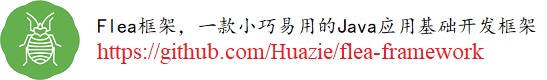引言
上篇博文带大家从源码深入了自动配置过滤匹配父类 FilteringSpringBootCondition,那么笔者接下来的博文将要介绍它的三个子类 OnClassCondition、OnBeanCondition 和 OnWebApplicationCondition 的实现。
主要内容
话不多说,我们开始本篇的内容,重点详解 OnClassCondition 的实现。
1. getOutcomes 方法
OnClassCondition 也是 FilteringSpringBootCondition 的子类,我们首先从 getOutcomes 方法源码来分析【Spring Boot 2.7.9】:
1 | // OnClassCondition 用于检查是否存在特定类 |
上述 getOutcomes 方法中,如果有多个处理器可用,则拆分工作并在后台线程中执行一半,使用单个附加线程似乎可以提供最佳性能【不过线程越多,情况就越糟】;否则,直接新建 StandardOutcomesResolver 来处理。
2. 多处理器拆分处理
先来看看 resolveOutcomesThreaded 的源码【Spring Boot 2.7.9】:
1 | private ConditionOutcome[] resolveOutcomesThreaded(String[] autoConfigurationClasses, |
进入 resolveOutcomesThreaded 方法,我们可以看到这里主要采用了分半处理的方法来提升处理效率【单个附加线程处理一半数据,主线程处理一半数据】。
我们来仔细分析一下:
首先,获取自动配置类数组的一半长度,用于后续分半处理。
然后,通过调用
createOutcomesResolver方法【入参表示要处理自动配置类数组的前面一半的数据】创建了一个OutcomesResolver对象firstHalfResolver;进入 createOutcomesResolver 方法,我们可以看到这里是先新建了一个StandardOutcomesResolver,然后将其作为构造函数入参,返回一个ThreadedOutcomesResolver对象,通过翻看代码,发现就是这里面会新启动一个线程来处理数据。1
2
3
4
5
6
7
8
9
10
11private OutcomesResolver createOutcomesResolver(String[] autoConfigurationClasses, int start, int end,
AutoConfigurationMetadata autoConfigurationMetadata) {
OutcomesResolver outcomesResolver = new StandardOutcomesResolver(autoConfigurationClasses, start, end,
autoConfigurationMetadata, getBeanClassLoader());
try {
return new ThreadedOutcomesResolver(outcomesResolver);
}
catch (AccessControlException ex) {
return outcomesResolver;
}
}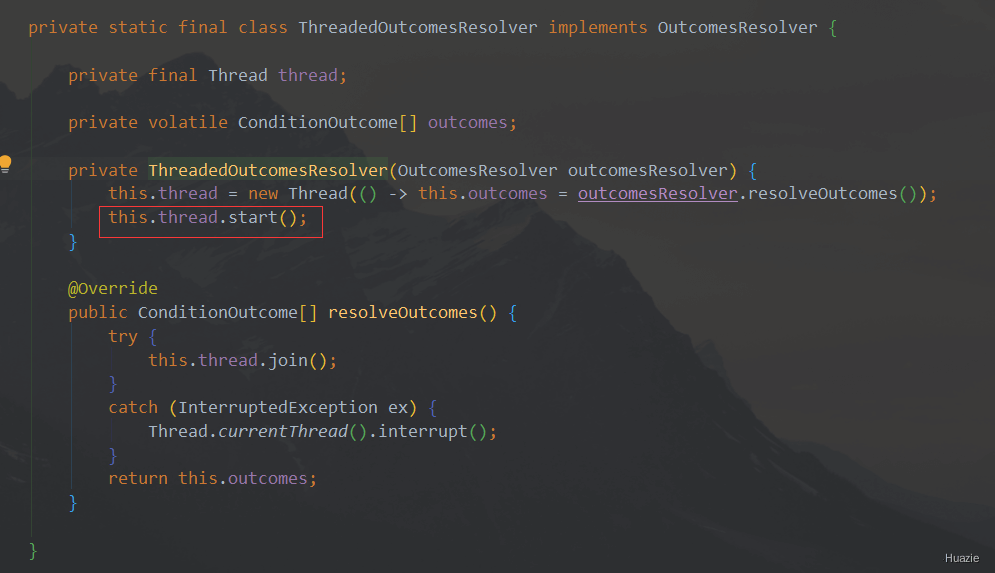
接着,先新建了一个
StandardOutcomesResolver【其构造方法入参表示要处理自动配置类数组的后面一半的数据】,并赋值给 一个OutcomesResolver对象secondHalfResolver;最后,调用
firstHalfResolver和secondHalfResolver的resolveOutcomes方法来处理自动配置类数据,并将处理结果合并到outcomes中返回。
通过上面分析,我们发现不论是 单个附加线程处理一半数据,还是 主线程处理一半数据,其核心还是 StandardOutcomesResolver 这个类。
3. StandardOutcomesResolver 内部类
下面我们来看看内部类 StandardOutcomesResolver 中的 resolveOutcomes 方法的实现代码【Spring Boot 2.7.9】:
1 | private static final class StandardOutcomesResolver implements OutcomesResolver { |
进入 resolveOutcomes 方法,我们可以看到这里直接调用了 getOutcomes 方法并返回处理结果,如下所示:
1 | private ConditionOutcome[] getOutcomes(String[] autoConfigurationClasses, int start, int end, |
上述逻辑也好理解,那就是遍历并处理自动配置类数组 autoConfigurationClasses 在 索引 start 到 end - 1 之间的数据。其中循环里面:
首先,获取要处理的自动配置类
autoConfigurationClass;然后,通过调用
AutoConfigurationMetadata接口的get(String className, String key)方法来获取与autoConfigurationClass关联的名为"ConditionalOnClass"的条件属性值。而该get方法的具体实现可见AutoConfigurationMetadataLoader类,这个我们在上一篇博文中也提及到,它会加载META-INF/spring-autoconfigure-metadata.properties中的配置。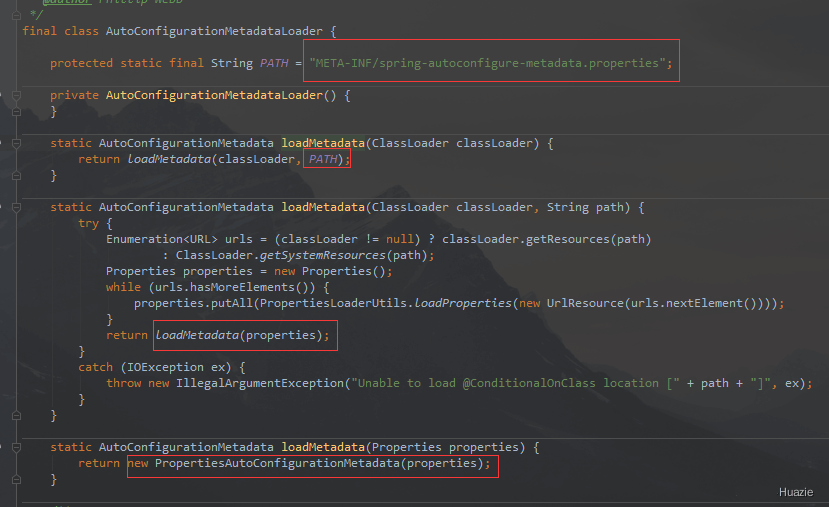
1
2
3
4
5
6
7
8
9
10
11
12
13
14
15
16
17final class AutoConfigurationMetadataLoader {
// ... 省略
private static class PropertiesAutoConfigurationMetadata implements AutoConfigurationMetadata {
// ... 省略
public String get(String className, String key) {
return get(className, key, null);
}
public String get(String className, String key, String defaultValue) {
String value = this.properties.getProperty(className + "." + key);
return (value != null) ? value : defaultValue;
}
}
}通过上述截图和代码,我们可以看到
AutoConfigurationMetadataLoader的内部类PropertiesAutoConfigurationMetadata实现了AutoConfigurationMetadata接口的具体方法,其中就包含上述用到的get(String className, String key)方法。仔细查看
get方法的实现,我们不难发现上述getOutcomes方法中获取的candidates,其实就是META-INF/spring-autoconfigure-metadata.properties文件中配置的key为 自动配置类名.ConditionalOnClass 的字符串,而 value 为其获得的值。我们以
RedisCacheConfiguration为例,可以看到如下配置: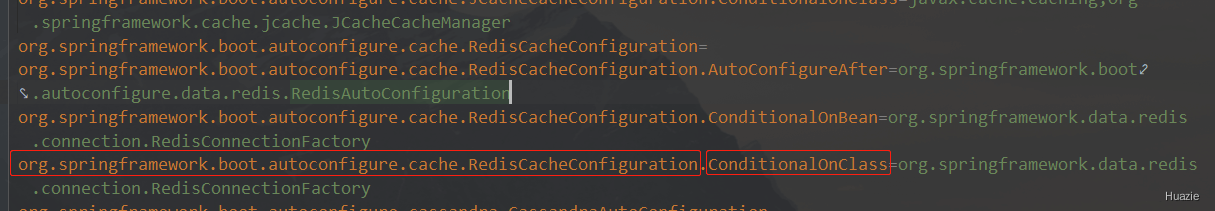
最后,调用
getOutcome(String candidates)方法来完成最后的过滤匹配工作。下面来看看相关的源码实现:
1 | private ConditionOutcome getOutcome(String candidates) { |
如果 candidates 不包含逗号,说明只有一个,直接调用 getOutcome(String className, ClassLoader classLoader) 返回过滤匹配结果;否则就是包含多个,调用 StringUtils.commaDelimitedListToStringArray(candidates) 将逗号分隔的字符串(如candidates)转换为一个字符串数组,然后遍历处理,还是调用 getOutcome(String className, ClassLoader classLoader) 过滤匹配结果,如果 outcome 不为空,则直接返回 outcome 。
StringUtils.commaDelimitedListToStringArray(candidates)它会根据逗号来分割输入的字符串,并移除每个元素中的空格。返回的字符串数组包含了被分割后的各个元素
下面我们直接进入 getOutcome(String className, ClassLoader classLoader) 方法查看其源码:
1
2
3
4
5
6
7
8private ConditionOutcome getOutcome(String className, ClassLoader classLoader) {
if (ClassNameFilter.MISSING.matches(className, classLoader)) {
return ConditionOutcome.noMatch(ConditionMessage.forCondition(ConditionalOnClass.class)
.didNotFind("required class")
.items(Style.QUOTE, className));
}
return null;
}
我们这里可以看到上面介绍过的 ClassNameFilter.MISSING ,它是用于校验指定的类是否加载失败。而这里意思就是如果 className 对应的类不存在,则返回没有满足过滤匹配的结果【即 ConditionOutcome.noMatch.didNotFind ,其中不存在需要的类】;否则返回 null。
结合 FilteringSpringBootCondition 的介绍,我们知道了 OnClassCondition 类 getOutComes 方法判断的是 自动配置类关联的 OnClassCondition 配置属性对应的类,如果它存在,则后面处理时保留自动配置类;否则,后面会清空自动配置类;
4. getMatchOutcome 方法
通过翻看源码,我们其实也可以发现,OnClassCondition 类还实现了 FilteringSpringBootCondition 的父类 SpringBootCondition 中的抽象方法。
如下是 SpringBootCondition 类的部分源码【Spring Boot 2.7.9】:
1 | public abstract class SpringBootCondition implements Condition { |
在 SpringBootCondition 中有个最终方法 matches,该方法逻辑很简单,就是调用 getMatchOutcome 方法获取过滤匹配结果,然后通过 outcome.isMatch() 返回过滤匹配结果值【true:满足过滤匹配 false:不满足过滤匹配】
简单了解上述内容之后,我们继续看 OnClassCondition 中 getMatchOutcome 的完整实现:
1 |
|
上面的逻辑大致可以总结为如下两处:
获取自动配置类上的
ConditionalOnClass注解配置的类,然后调用父类FilteringSpringBootCondition中的filter方法,获取匹配失败的类集合。
如果匹配失败的类集合不为空,则返回不满足过滤匹配的结果【即ConditionOutcome.noMatch.didNotFind,其中不存在需要的类】1
2
3
4
5
6List<String> missing = filter(onClasses, ClassNameFilter.MISSING, classLoader);
if (!missing.isEmpty()) {
return ConditionOutcome.noMatch(ConditionMessage.forCondition(ConditionalOnClass.class)
.didNotFind("required class", "required classes")
.items(Style.QUOTE, missing));
}如果匹配失败的集合为空,则添加满足过滤匹配的结果,并返回【即
ConditionMessage.empty.andCondition.found,其中找到了需要的类】。1
2
3
4
5matchMessage = matchMessage.andCondition(ConditionalOnClass.class)
.found("required class", "required classes")
.items(Style.QUOTE, filter(onClasses, ClassNameFilter.PRESENT, classLoader));
return ConditionOutcome.match(matchMessage);获取自动配置类上的
ConditionalOnMissingClass注解配置的类,然后调用父类FilteringSpringBootCondition中的filter方法,获取匹配成功的类集合。
如果匹配成功的类集合不为空,则返回不满足过滤匹配的结果【即ConditionOutcome.noMatch.found,其中存在不想要的类】1
2
3
4
5
6
7List<String> present = filter(onMissingClasses, ClassNameFilter.PRESENT, classLoader);
if (!present.isEmpty()) {
// 找到了不想要的类
return ConditionOutcome.noMatch(ConditionMessage.forCondition(ConditionalOnMissingClass.class)
.found("unwanted class", "unwanted classes")
.items(Style.QUOTE, present));
}如果匹配成功的类集合为空,则添加满足过滤匹配的结果【即
ConditionMessage.empty.andCondition.didNotFind,其中没有找到不想要的类】。1
2
3
4
5matchMessage = matchMessage.andCondition(ConditionalOnMissingClass.class)
.didNotFind("unwanted class", "unwanted classes")
.items(Style.QUOTE, filter(onMissingClasses, ClassNameFilter.MISSING, classLoader));
return ConditionOutcome.match(matchMessage);
总结
本篇 Huazie 带大家介绍了自动配置过滤匹配子类 OnClassCondition,内容较多,感谢大家的支持;
笔者接下来的博文还将详解 OnBeanCondition 和 OnWebApplicationCondition 的实现,敬请期待!!!